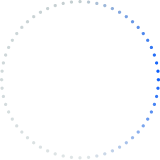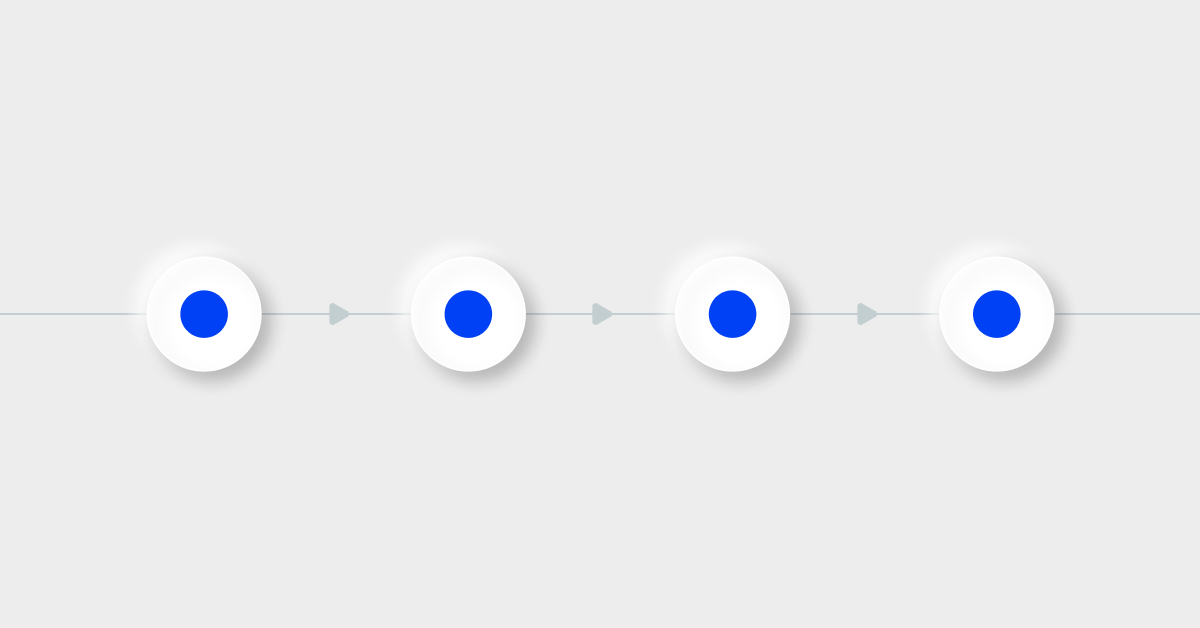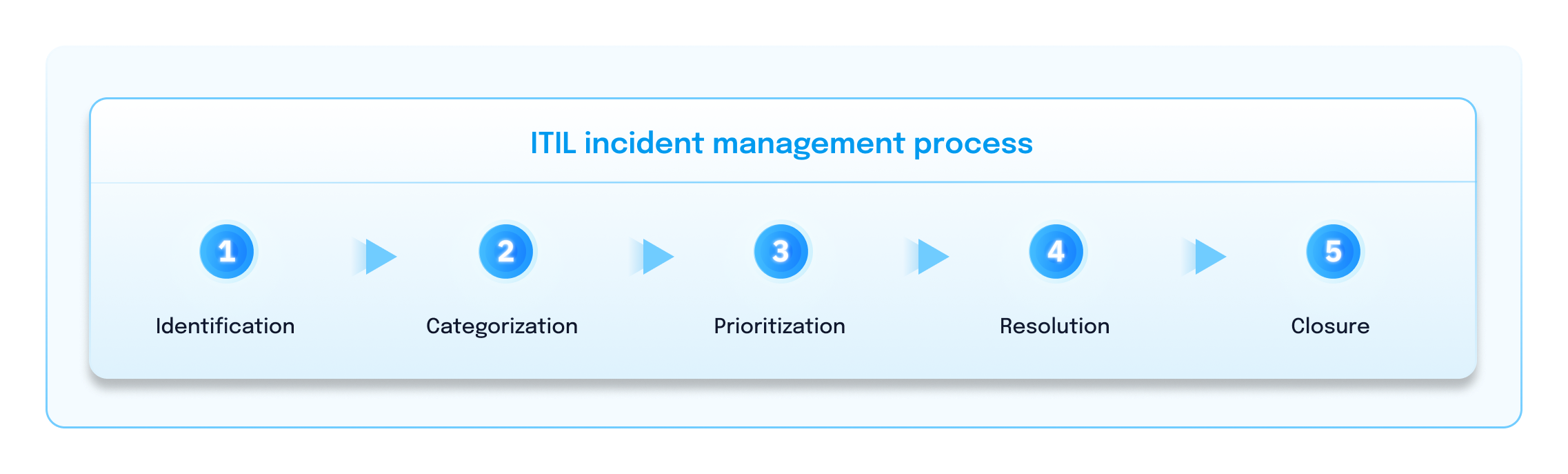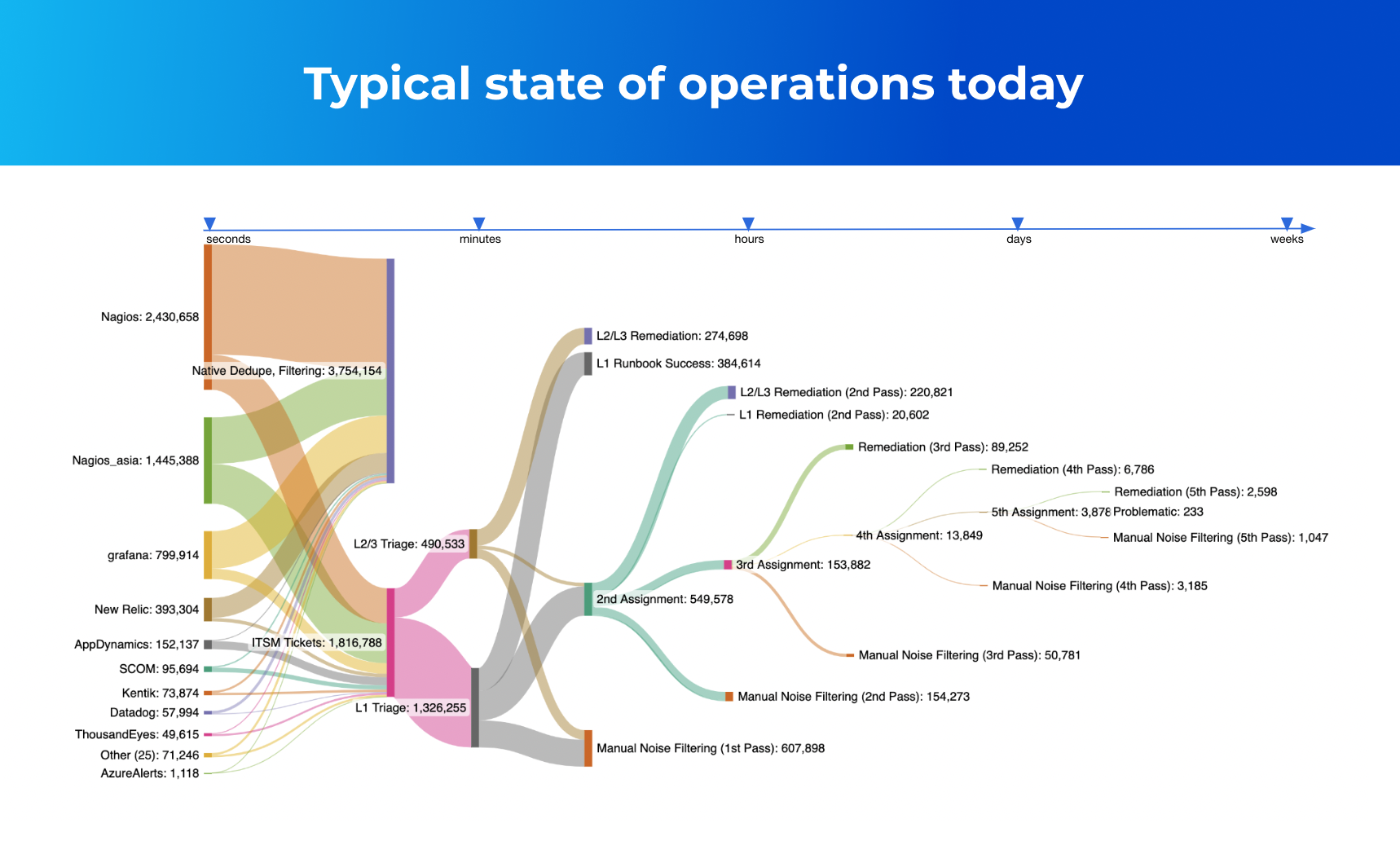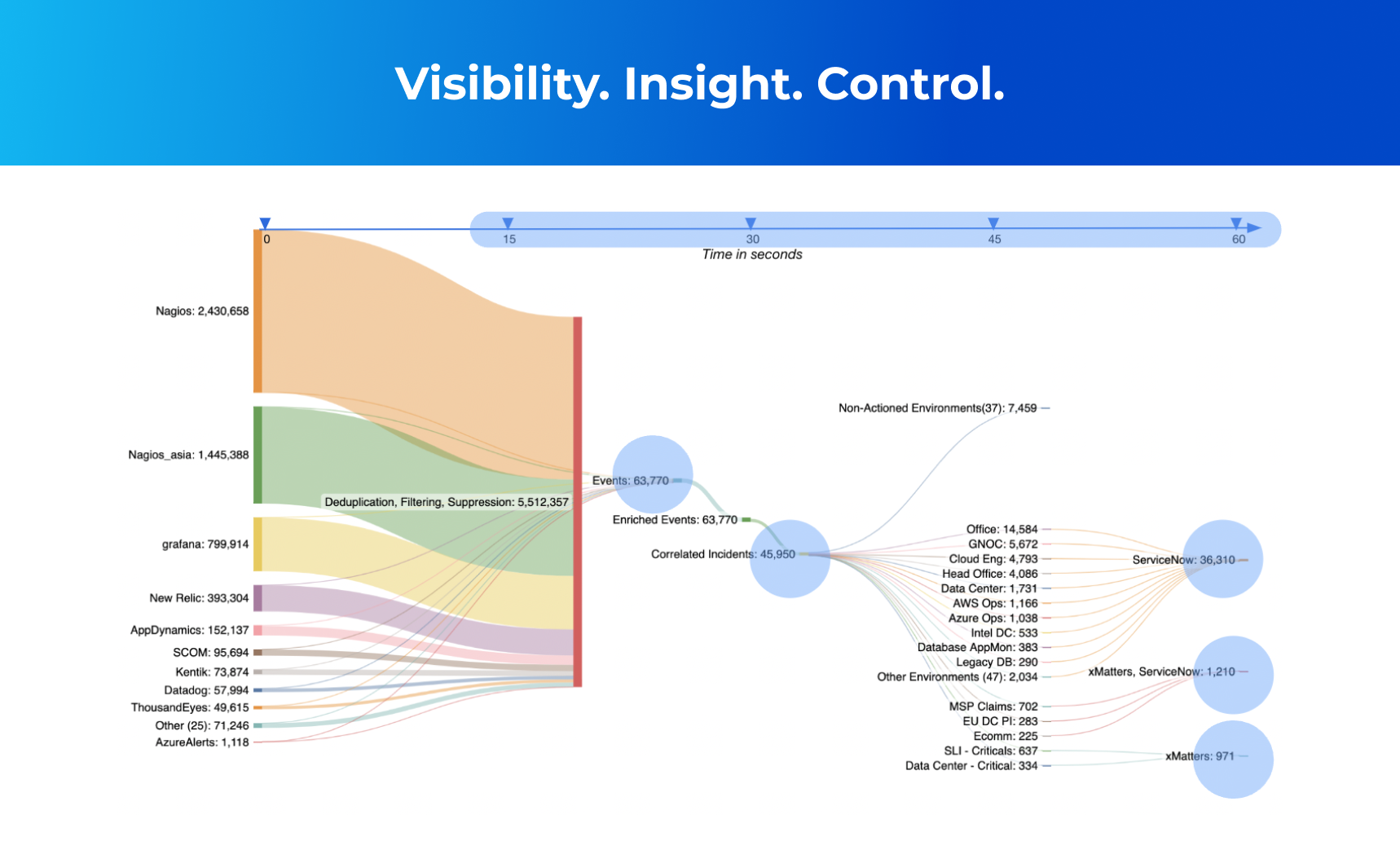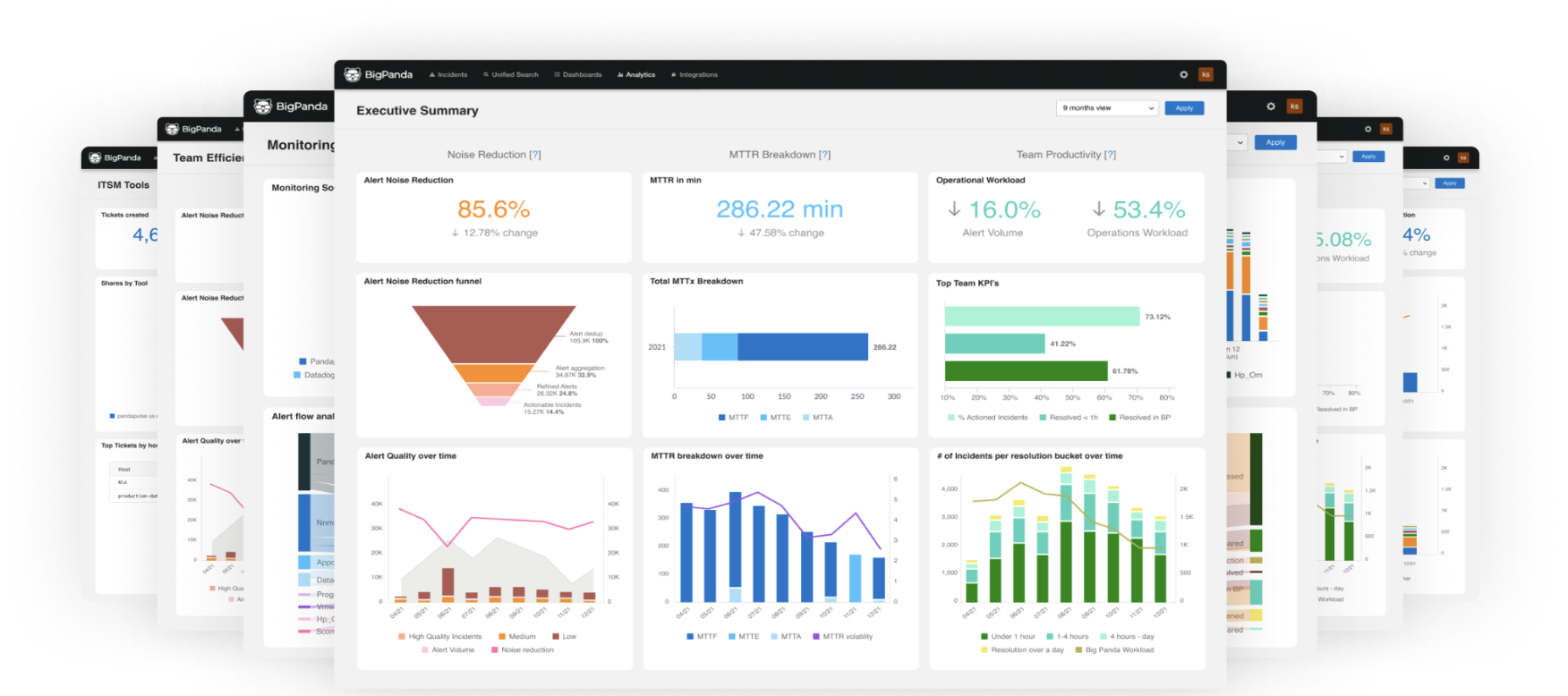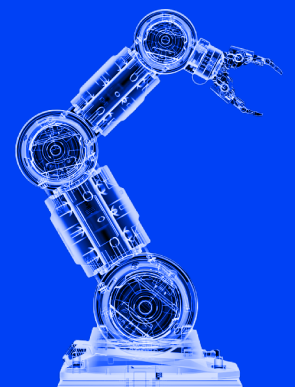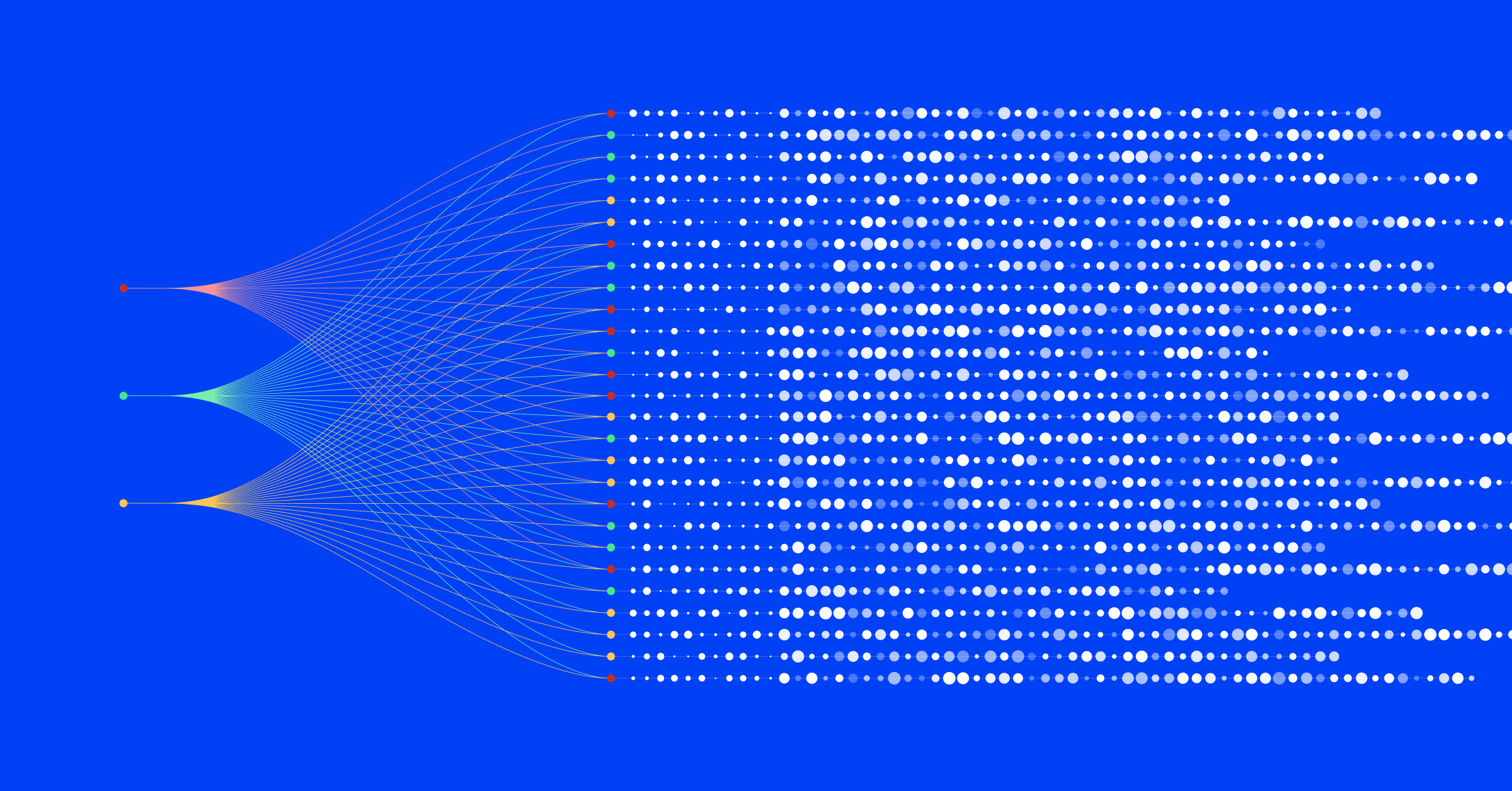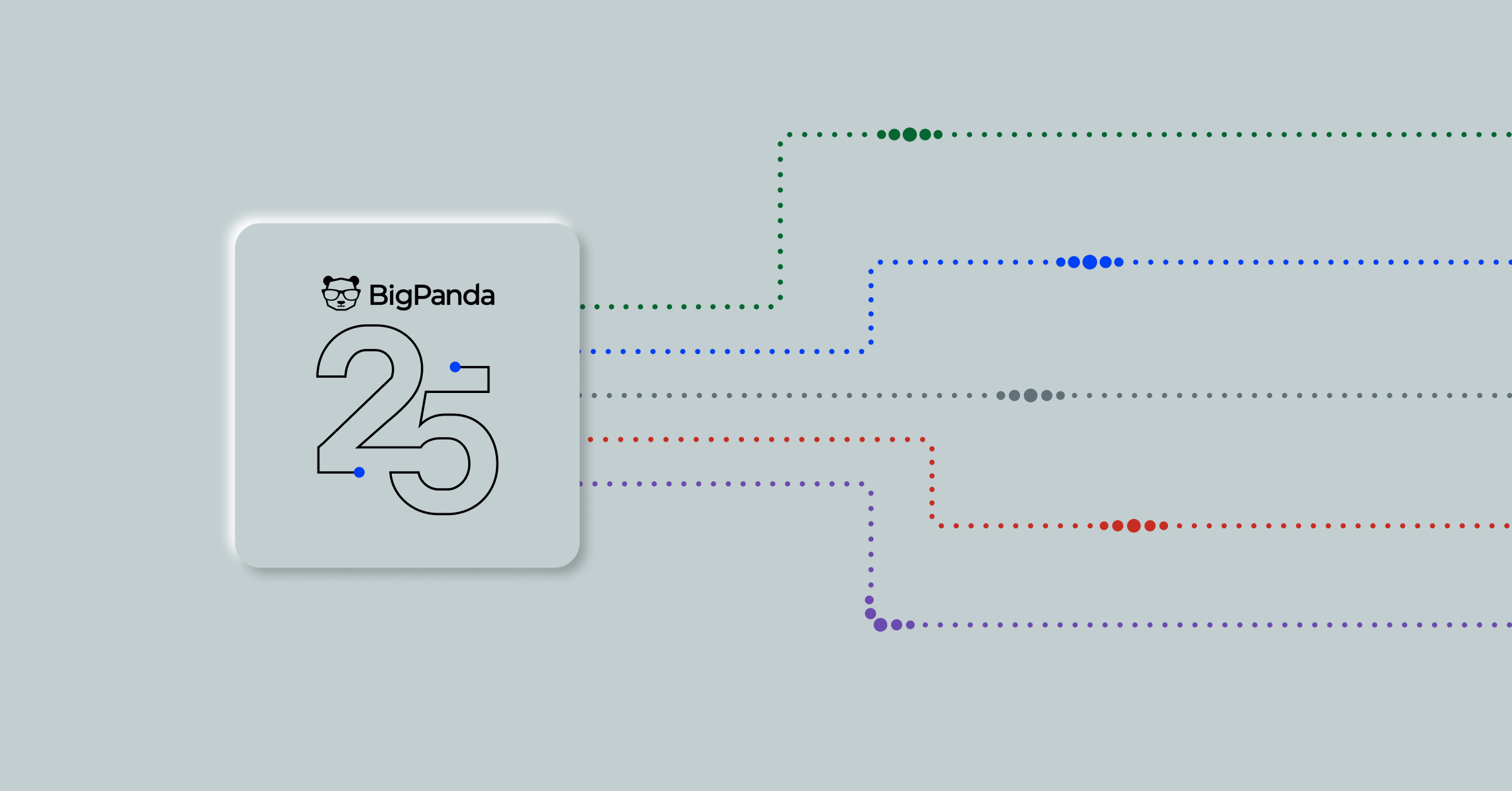Are you facing challenges with incident routing, lengthy resolution times, or inconsistent team communication? If so, the IT Infrastructure Library (ITIL) can help. It’s a proven framework that goes beyond fundamental incident management to improve IT reliability, speed up issue resolution, and enhance overall IT service delivery. ITIL processes can help you save time, resources, and headaches.
What is the ITIL process framework?
The U.K. government originally developed the Information Technology Infrastructure Library in the 1980s and is now in its fourth version (ITIL 4 foundation). ITIL is a collection of best practices and guidance for IT service management processes (ITSM), including incident management, project management, and change management. It offers a high-level framework with defined processes, roles, and service management practices.
The incident management approach includes:
- Structure: Well-defined service design with stages like categorization, prioritization, resolution, and closure.
- Scope: Holistic, covering all IT service level management and departments with a consistent approach.
- Metrics: Broader considerations like impact on business objectives and business operations, cost of incidents, and knowledge base development
Note that the ITIL framework isn’t a strict set of rules—it’s designed to be flexible, so you can customize processes to fit your customer and business needs and adjust as your IT environment evolves. A key part is the ITIL service lifecycle, which outlines how IT services move from start to finish.
What are the key ITIL processes for incident management?
The ITIL processes for incident management typically include five steps: identification, categorization, prioritization, response, and closure. Understanding each stage helps improve incident analysis, contributes to ongoing service strategy management, and enhances overall technical management of IT service delivery and event management.
Step 1: Identification
ITIL detects incidents through various channels, including user reports, system alerts, or monitoring tools. Once ITIL identifies the incident, the incident is logged, assigned a unique tracking ID, and records the initial details. Tools like automated detection systems can speed up this process.
Step 2: Categorization
ITIL sorts incidents into categories based on predefined criteria to ensure the issue is handled correctly and tracked efficiently. Categories may change as more information becomes available.
Step 3: Prioritization
Priority matrices rank incidents based on importance and impact on the business. Incidents are typically assigned prioritization codes based on methodologies, including affected users, potential revenue loss, and impact on critical IT systems.
Step 4: Resolution
This step emphasizes containment strategies to prevent further damage. Given the importance of maintaining service availability, resolution involves implementing immediate fixes or temporary workarounds. ITIL escalates unresolved incidents for deeper analysis. It stores solutions and probable root causes in a knowledge base or configuration management database (CMDB) for future reference.
Step 5: Closure
Closure involves documentation, assessment, verification of resolution, and evaluation of the response actions. Ensure that any temporary workarounds are removed or made permanent. Verify initial categorization for accuracy and share comprehensive reports with stakeholders to enhance future incident response.
Challenges of ITIL process in incident management
While the ITIL incident management process streamlines IT problems and service continuity management, it also has several challenges.
High incident volume
When there are more incidents than IT professionals can handle, resolution delays are inevitable. Inefficient incident capacity management lowers operational efficiency, diminishes customer satisfaction, and makes it harder to maintain high service reliability levels.
Inefficient communication and collaboration among teams
Incident management requires seamless collaboration between stakeholders. When communication channels are unclear or siloed, limited knowledge management leads to misaligned priorities, delayed responses, and sometimes duplication of effort, frustrating both IT teams and end-users.
Lack of standardized processes or tools
Inconsistent processes and tools create variability in reporting, tracking, and resolving incidents. Organizations struggle to maintain quality and speed in their incident resolution efforts without a standardized framework.
Difficulty prioritizing incidents based on business impact
Not all incidents are equal. Prioritizing and assessing incidents based on their business impact is crucial. Otherwise, the team risks wasting resources and delaying resolutions for critical issues.
Limited visibility into root cause and resolution progress
IT teams stay reactive when they can’t track incident resolution progress or the causes, making it difficult to prevent recurring issues and achieve long-term operational stability.
Business strategies to streamline ITIL processes for incident management
Optimizing ITIL incident management involves streamlining processes, aligning with business goals, reducing resolution times, and improving overall service quality. Specific aspects include the following:
Enhance early detection
Use monitoring tools that provide real-time insights into your IT infrastructure, and be sure you’re not using more than necessary. Establish clear alerting and monitoring thresholds to define normal system behavior and support the timely identification of anomalies.
Deploy AIOps tools to aggregate and correlate alerts from multiple monitoring tools. Machine learning can identify significant incidents and reduce noise. Using both actions in deployment management supports quick responses and reduces user impact.
Streamline categorization and prioritization
Efficient triage and prioritization are vital components of incident project management. Set clear categorization criteria that consider the nature, impact, and urgency of incidents. Develop a prioritization matrix that addresses business impact, urgency, and service importance.
Harness AIOps to automate initial triage and categorize and prioritize incidents based on predefined rules. Align incident prioritization with SLAs to ensure resource allocation matches agreed-upon service levels.
Apply automation and remediation
Streamline resolution by developing automated workflows for routine tasks to reduce manual efforts and resolution times. Integrate incident management with ITSM tools and processes for seamless automation. Establish feedback loops within your system for continuous improvement. Review and refine automation based on user feedback and evolving requirements.
Enhance communication and knowledge sharing
Establish multiple, easy-to-use reporting and monitoring channels. Ensure timely and clear stakeholder communication throughout the incident lifecycle. Create and maintain a knowledge base that includes solutions to common incidents, FAQs, and troubleshooting guides to help resolve recurring issues faster.
Ensure continuous optimization
Review and analyze incident trends and management processes regularly. Implement a feedback loop from users and IT staff to identify areas for improvement. Conduct post-incident reviews to analyze and learn from the handling of major incidents. Invest in regular AIOps training and ongoing support so your staff can apply ITIL guiding principles and keep up-to-date with AIOps best practices.
Align your ITSM tools with ITIL processes and practices
Align your ITSM tools with ITIL’s best practices to support efficient incident management, including tracking, management, and reporting. Integrate tools with other systems like CMDB to enhance information accessibility.
The BigPanda platform makes integration seamless. The Sankey diagrams below show how BigPanda AI capabilities enable better incident tracking, management, and reporting.
Figure 1: Sankey workflow showing the typical organizational landscape and event lifecycle.
Figure 2: Sankey workflow showing a sample impact of using BigPanda AIOps to improve incident management.
How BigPanda enhances ITIL Incident Management
BigPanda AIOps can significantly improve each step of incident management, from detection to resolution and continuous improvement. We designed our AIOps platform to support hybrid infrastructures. BigPanda is a powerful ally in optimizing ITIL incident management processes with AI-driven insights and ITSM tool integration.
- Enhance incident classification and prioritization: Empower your teams with BigPanda Incident Intelligence to quickly classify and prioritize incidents based on their severity, business impact, and potential risk. Create incident tags based on formula calculations to automate and keep prioritization current.
- Give stakeholders visibility: Unified Analytics dashboards (below) provide a centralized view of your IT operations and identify areas for improvement. Simplify coordinating incident management with relevant KPIs, track performance, and identify patterns or recurring issues to drive continuous optimization.
- Leverage GenAI: GenAI supercharges your incident management processes. BigPanda’s AI capabilities classify and prioritize incidents, suggest contextual resolutions, predict recurring patterns, and analyze historical incident data to optimize workflows. GenAI can help create dynamic runbooks and automate routine incident responses, freeing valuable team resources to focus on critical issues.
Discover true incident management excellence and continual service improvement. Harness BigPanda AIOps for swifter, proactive incident management to seamlessly manage the complexities of the modern IT landscape.
Next steps
- Get the latest research from EMA to learn How AIOps transforms IT Service Management.
- Learn how Gamma Communications uses BigPanda to reduce alert noise by 93%.
- Explore how AI-powered Incident Management can accelerate IT incident investigation.