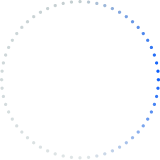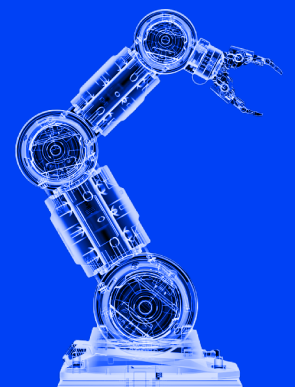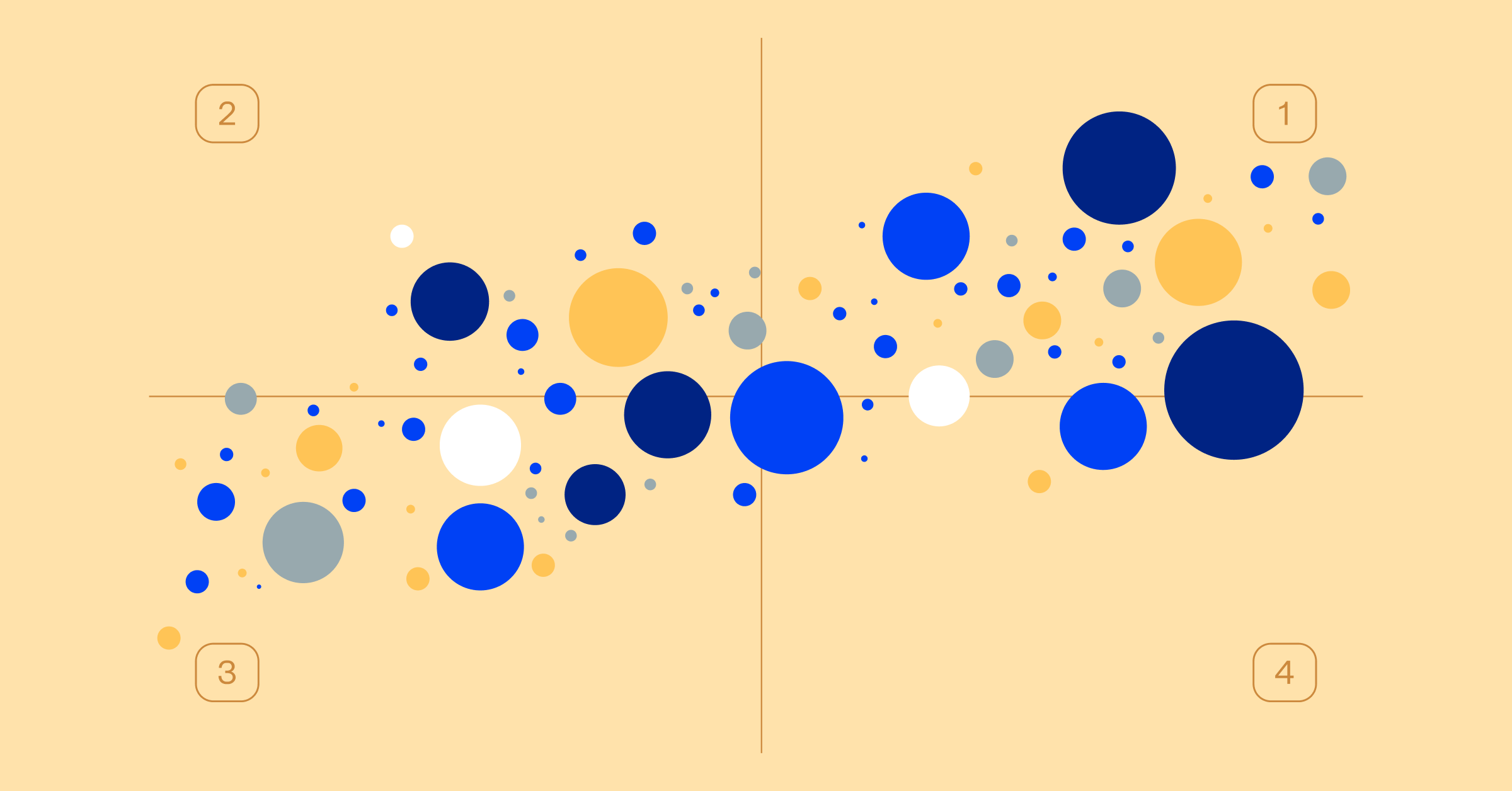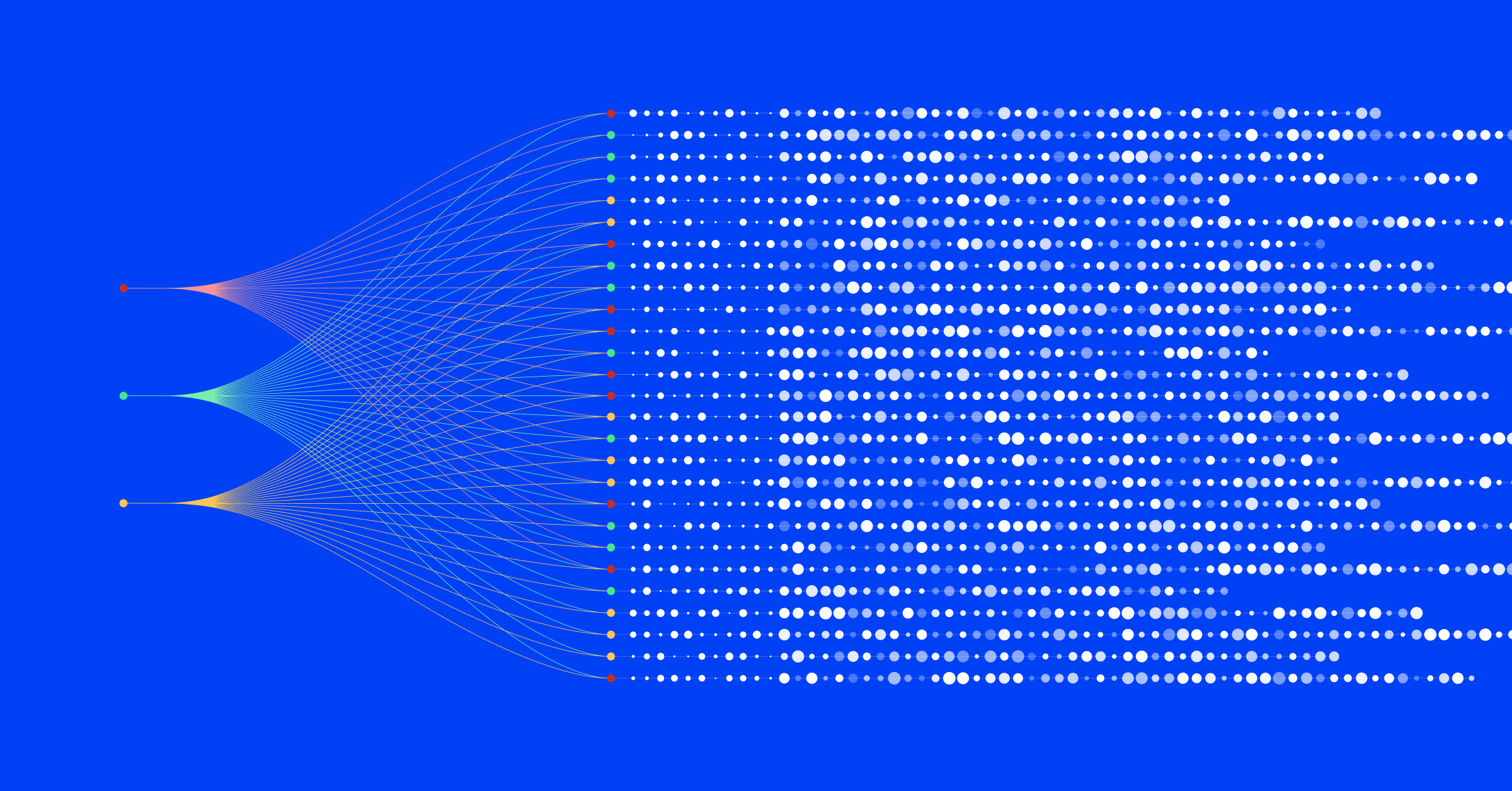1
Why an AIOps platform?
Unplanned downtime can cost large enterprises almost $1.5 million per hour, according to a recent survey by Enterprise Management Associates.
AIOps offers a solution. With an effective AIOps platform in place, you can decrease the frequency and cost of outages by 30% and reduce their duration to under an hour. AIOps platforms apply AI and machine learning to complex IT data to enhance and automate IT operations. Streamline collaboration, automate routine tasks, eliminate data silos, increase operational efficiency, and improve service availability.
Keep these six key capabilities in mind when evaluating AIOps platforms to sure you get the desired outcomes from your investment.
2
One: Ingest, normalize, and enrich data
IT teams are responsible for service availability within their environments. To ensure uptime, ITOps, observability, and ITSM teams need visibility into the performance of each component within the technology stack.
The IT landscape is more complex than ever. Prioritizing incidents is difficult without critical contextual information about their impact, scope, and assignment group.
“Alerts without context are just noise, and incidents without context are not a priority,” said Jon Brown, senior analyst with Enterprise Strategy Group.
AIOps platforms can ingest data from monitoring, topology, CMDB, change, and historical data sources, ideally using a combination of out-of-the-box connectors and flexible APIs. The platform then processes, normalizes, and enriches the data with additional context in real time.
Inconsistent formatting makes it difficult to get consistent data and glean valuable insights. AIOps can filter, deduplicate, and normalize complex IT data at the point of ingestion and translate it into a consistent taxonomy in real time.
After normalization, AIOps can use alert intelligence to enrich alerts with contextual information — incident impact, priority, routing information, and more — to make them actionable. Actionable alerts allow ITOps teams to be more proactive, efficient, and effective. Better data helps them move faster, consistently avoid surprises, and sustain operations at scale.
3
Two: Model topology in real time
Application and service topologies change constantly. Fragmentation across configuration, cloud, service discovery, CMDB, and other tools makes it challenging to understand the relationships between IT assets, applications, and services. It complicates finding the root cause of incidents and predicting their downstream implications.
AIOps platforms can combine multiple data sources into a full-stack, real-time topology model. This model clarifies the dependencies and connections across your IT infrastructure. Responders can more quickly and accurately assess an incident’s impact on business services and applications. Using contextual and change data from across the topology, they can reveal potential upstream incident causes and downstream implications.
4
Three: Correlate events in real time
AIOps harnesses advanced AI and machine learning to correlate alerts, changes, and topology data across sources and dimensions. Event correlation is crucial, as it creates a unified view of an alert and incident. By consolidating contextual data into a single actionable alert, AIOps eliminates the need to juggle multiple monitoring systems. This saves time and helps teams prioritize and resolve incidents quickly.
Efficient event correlation can:
- Reduce alert noise by as much as 95%. Teams aren’t overwhelmed by data, chasing false positives or ignoring important alerts.
- Group all related alerts into a single incident. Teams can focus on one incident instead of chasing 60 seemingly different, yet related, events.
5
Four: Detect, triage, and assess incident root cause
AIOps significantly improves incident detection, triage, and investigation. Using event correlation to merge related alerts into a single incident enables teams to address issues before they escalate into outages.
Advanced AIOps platforms further enhance incident data with business and operational context, helping to improve incident triage. Teams can resolve an incident immediately, assign it for further investigation, or forward it to domain experts or L3 teams.
The complexity and constant state of change within IT environments are leading causes of outages. AIOps platforms can compare change data to the organized set of incident data. Using this information allows operators to clearly describe incidents, assess their priority, and identify what system changes likely caused them.
6
Five: Enhance incident remediation with AI and automation
Remediation is the critical last step in the incident-management lifecycle. Using advanced AI, AIOps platforms automate incident response and trigger external collaboration or ITSM tool automations to facilitate rapid resolution.
“Organizations that have put in automation are very pleased with the outcomes,” said Brown. “Those using AI in production, many of whom are BigPanda customers, are thrilled with the results.”
Advanced AIOps can automate:
- Many of the manual steps and tasks involved with identifying and triaging incidents, reducing mean-time-to-resolution (MTTR)
- Incident sharing between collaboration tools such as ITSM/ticketing systems or chat platforms to eliminate manual tasks and mobilize the right experts efficiently.
- Remediation actions including internal processes and integration with third-party systems to automate vetted remediation actions.
7
Six: Provide analytics and reporting for continuous improvement
Understanding how goals and metrics change over time helps you measure, track, and improve your IT operations.
Make sure your AIOps platform provides ITOps dashboards, reports, metrics, and KPI measurements. It should also support customized reports for business units, application or service owners, geographies, and other segments. A unified approach to analytics helps communicate IT organizations’ value to stakeholders and identify opportunities for optimization.
8
Use AIOps platforms to increase operational efficiency
By deploying AIOps, you can help your IT teams operate more quickly, consistently, and sustainably. The BigPanda AIOps platform has helped organizations reduce MTTR by 50% or more, improve operational efficiency, and increase application and service availability.
Next steps:
- Download the full-context operations e-book to learn how AIOps can transform your IT operations.