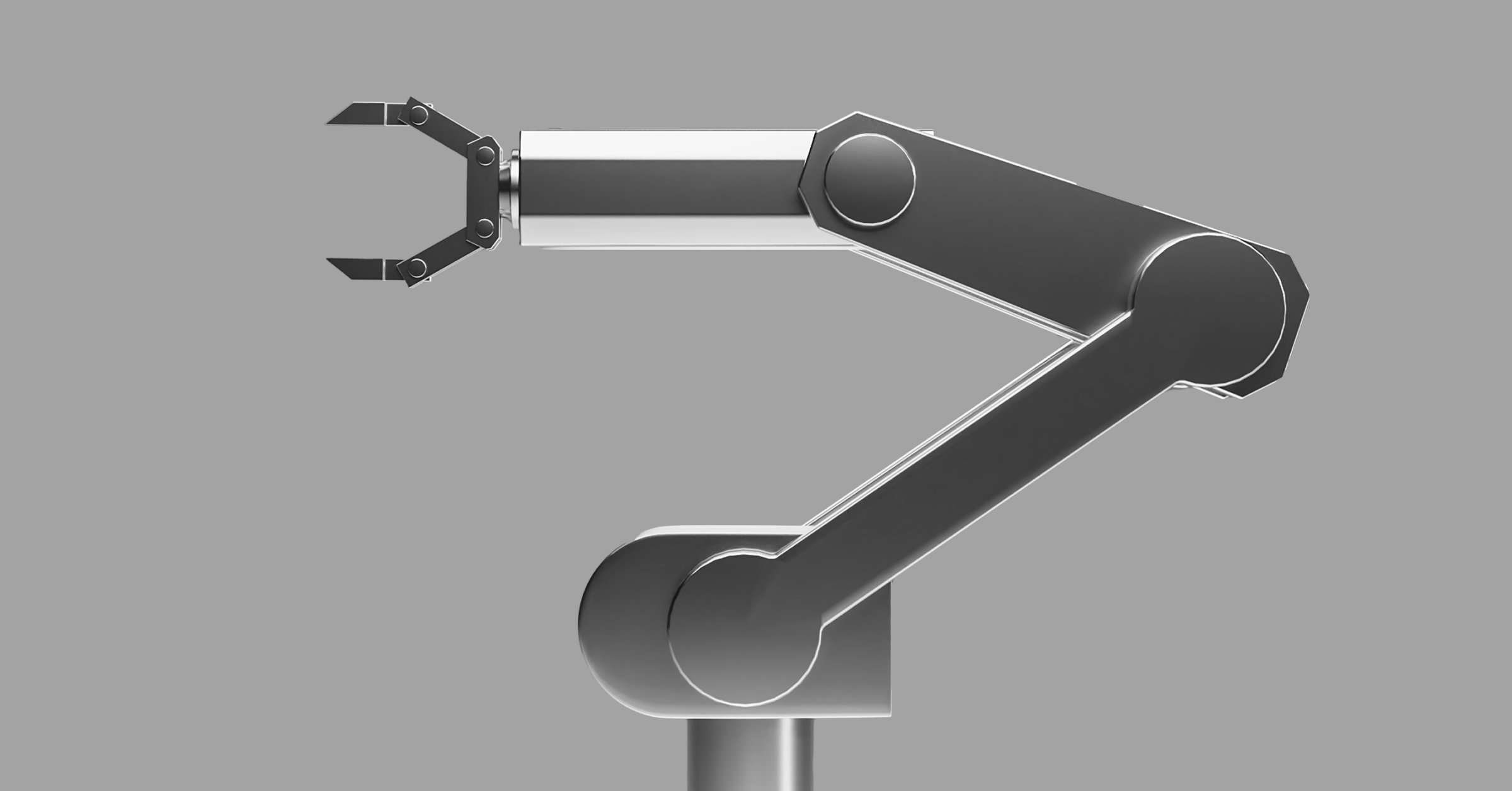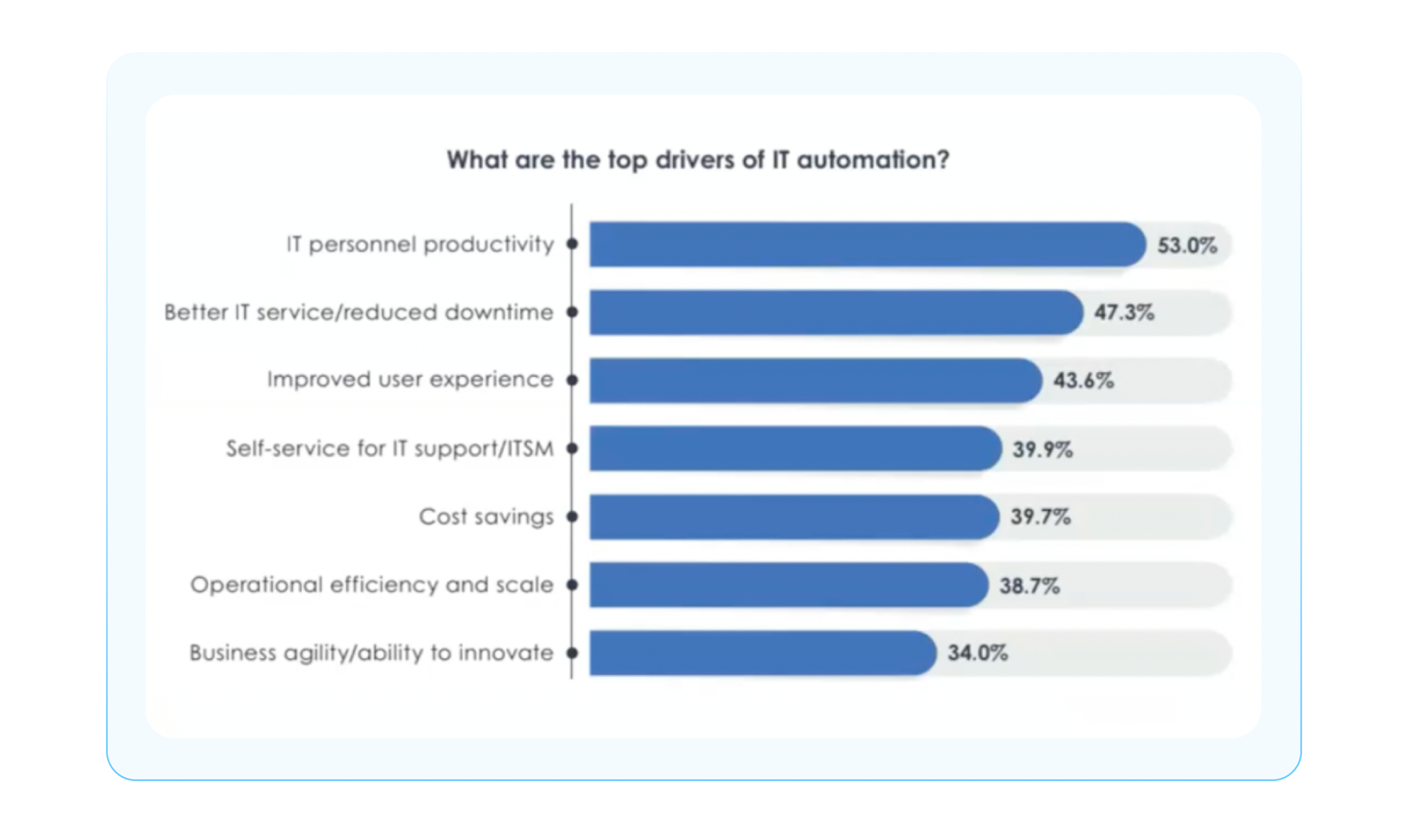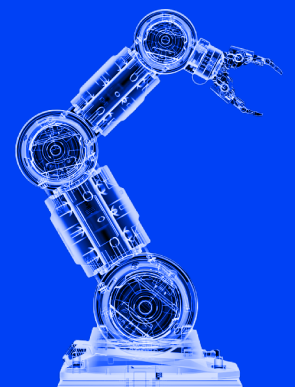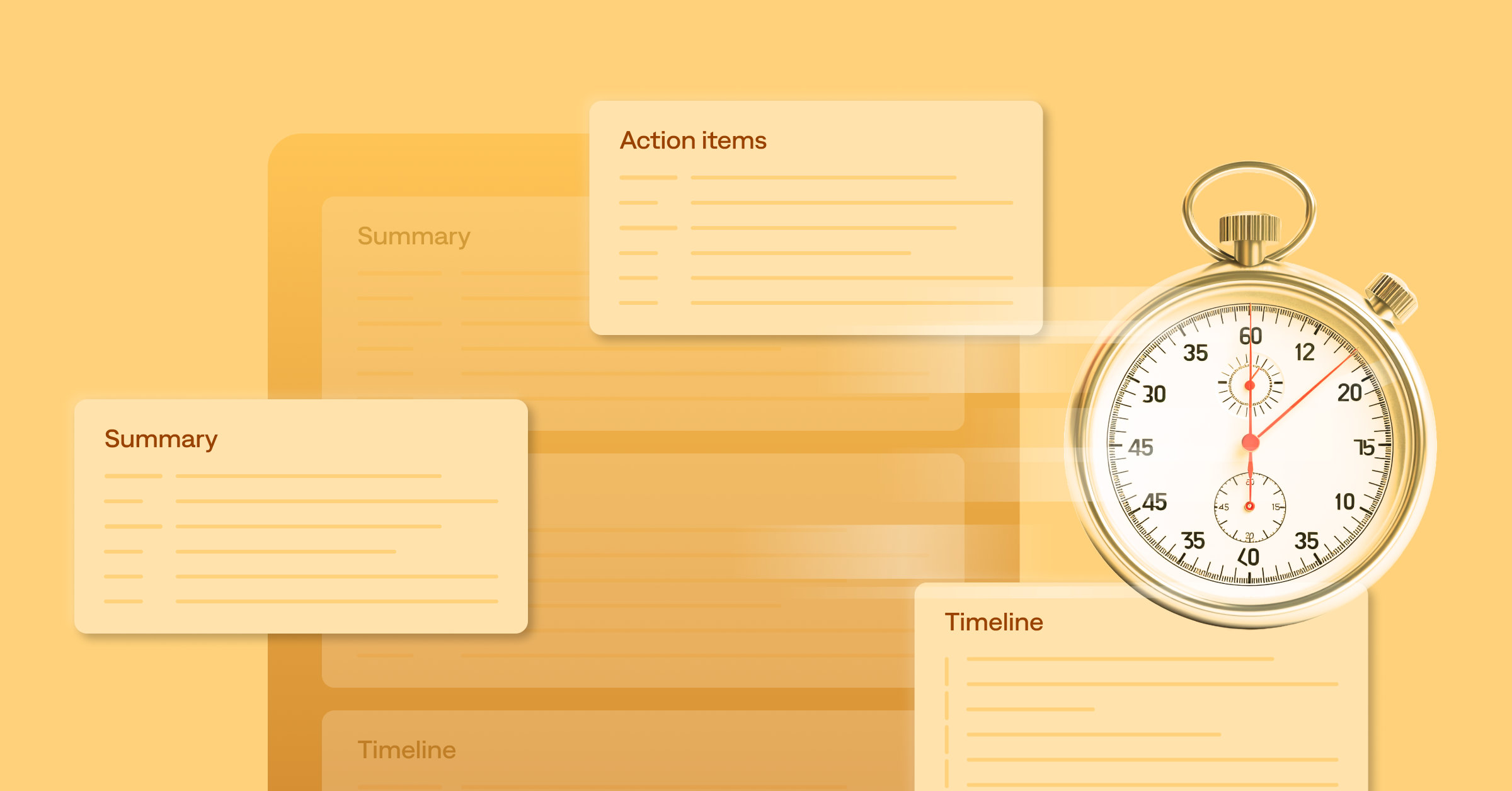Getting started with IT operations automation
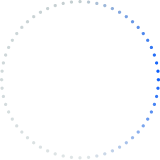
Tech companies face a daunting challenge: a staggering 90% of their IT teams are stuck doing mundane, repetitive tasks, leaving only 10% to focus on strategic innovation. Companies know that automation is the solution to these repetitive, low-level incident response actions; however, many need support to begin automating.
That’s because of numerous challenges to automation, including a lack of automation expertise within ITOps, complex and overlapping monitoring and observability stacks, data silos, and poor monitoring and data quality issues.
BigPanda worked with Enterprise Management Associates (EMA) to conduct field research on automation and discovered that companies believe it can unlock greater workforce productivity, improve IT services, reduce downtime, enhance user experiences, save money, and help them to innovate more.
Let’s explore the fundamentals of IT operations automation and so you can get started on your automation journey for improved operational efficiency and competitive advantage. This blog will cover the following:
- What is operations automation in IT?
- Why is it important to automate IT operations?
- Key benefits of automating operations management
- Steps to automate your operations
- Unlock more innovation, less busy work with automation
What is operations automation in IT?
Operations automation in IT refers to applying technology to automate repetitive and manual tasks across various IT operation processes.
The primary objective of automation is to alleviate IT operations teams from routine, time-consuming tasks, enabling them to allocate resources more efficiently toward development, optimization, and innovation initiatives. This transformative approach helps optimize IT and business operations while empowering teams to focus on high-value projects and troubleshooting with greater agility.
Why is it important to automate IT operations?
ITOps are getting more complicated with data spread across various systems and platforms in dynamic, hybrid cloud environments. Managing it all manually is a challenge, especially with the need for quick changes and real-time data. Teams are turning to IT process automation to save time, boost reliability, and reduce complexity.
Beyond technical benefits, automating IT operations is a financial necessity.
Manual work inflates operational costs, introducing inefficiencies that hinder business operations. IT staff, already handling routine tasks, struggle to focus on strategic initiatives.
Moreover, embracing IT operations automation is crucial for businesses to stay competitive and thrive in today’s digital-first world. Data reports emphasize the downsides of not adopting an automation strategy, from data silos hindering growth to a complete overhaul of the managerial role.
Top drivers of IT automation. Source: EMA and BigPanda.
Key benefits of automating operations management
ITOps automation brings many benefits to modern organizations, shaping a transformative shift in how operations are conducted. Here are some primary advantages to expect:
Reduce ITOps costs
ITOps automation replaces manual tasks with automated processes, helping IT teams to work more efficiently and lower costs. With simple tasks automated, L2 and L3 resources are freed to focus on higher-value priorities. Beyond cost-effectiveness, IT operations automation maximizes the value derived from your organization’s limited resources.
Better IT service and lower MTTR
Given the risks of major incidents or service interruptions, prioritizing fast resolution times is crucial. ITOps automation enables better IT service with faster resolutions. It does this by using AI/ML and automation to add context to alerts which stops them from escalating into incidents. ITOps teams can reliably identify and automate their root cause analysis to explain the probable reasons behind an active incident.
Scale ITOps and increase business velocity
Freeing up resources by automating mundane tasks allows organizations to redirect their efforts toward more critical activities, bolstering operational efficiency. Tasks take less time, allowing IT departments to be more agile and quickly grow. This increased speed, especially in software development, enables quick updates, keeping organizations competitive in a dynamic market.
Steps to automate your operations
Embarking on the journey of automating your ITOps involves a series of strategic steps, from initial assessment to continuous improvement, to ensure a streamlined, effective incident management process.
There’s no one-size-fits-all approach to automate IT operations. You must understand your organization’s diverse concerns and align with unique internal processes accordingly.
Nevertheless, there are some standard steps to help you get started:
- Assessment and Planning
Before standardizing and automating incident detection, it’s crucial to assess the current IT infrastructure, identify the common incidents, and understand the existing incident management process. This step involves mapping out current workflows, tools in use, and identifying improvement areas.
Analyze your IT operations process to pinpoint the different potential functions for automation. Prioritize areas with high ROI potential, focusing on tasks incurring significant administrative costs. Balance this against task complexity, favoring the automation of repetitive and mundane activities.
When making decisions, aim for the most efficient improvements with the least amount of work to implement them. Consider ease of automation, examining factors like the computability of underlying logic, data availability, employee discretion in decision-making, and the consistency of processes.
- Setting concrete goals
Define clear and quantifiable goals aligned with core performance indicators. Going beyond efficiency and measurable targets, consider financial aspects of operations automation, such as labor cost reduction.You should also analyze more intangible factors like reducing inaccuracies and human errors. For non-efficiency goals, quantify expected impacts on various elements like security, compliance, process adherence, or scalability.
- Standardize and automate how incidents are detected
Unify disconnected processes, best-of-breed tools, and fragmented data across products and services to improve alert quality and identify actionable, essential alerts.
- Standardize and automate how to triage incidents
Rich, contextual information enriched to incidents, such as topology, CMDB, and change data gives IT operations the full technical insights to standardize, prioritize, and automate the incident triage process, including root cause analysis, across L2 and L3 resources and ITSM teams.
- Automated Response and Remediation
After triaging, advanced AIOps and automation solutions enable users to implement automated response mechanisms to address and resolve incidents. This could include self-healing measures based on an incident’s conditions and business rules. This powerful combination gives both IT operation teams and automation tools the necessary intelligence to know exactly what we want automation to do before they can do it.
- Create a continuous improvement and feedback loop
Establish a system for continuously monitoring the effectiveness of the automation process. Use insights and data collected to refine and improve the incident detection, triage, and response processes over time.
- Implementation across the board
Automating operations encompasses technical deployment, gaining buy-in, team training, usage monitoring, success analysis, and continuous optimization. There’s a lot to do, which is why you should create a robust transformation plan, going beyond a simple announcement and ensuring a seamless shift to automated processes to foster efficiency.
BigPanda and Red Hat® Ansible®: Unlock more innovation, less busy work
Enhance and expedite incident response processes using BigPanda with Red Hat® Ansible® Automation Platform, which empowers ITOps teams to concentrate on critical tasks.
Through certified integrations and Content Collections designed for Red Hat® Ansible® Automation, combined with event-driven automation®, IT Operations are equipped with a secure, intuitive framework. This setup quickens and streamlines incident response, effectively reducing Mean Time to Resolution.
- Automatically resolve individual alerts and incidents
- Automatically update existing incident tag values based on remediation outcome
- Record and document automation outcomes from Ansible in BigPanda
Get a demo to learn more about BigPanda-powered ITOps automation. Discover how leveraging automation lets organizations significantly reduce manual IT tasks, enhance operational efficiency, and introduce auto-remediation capabilities.