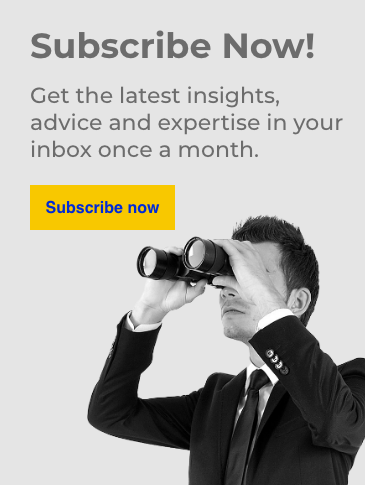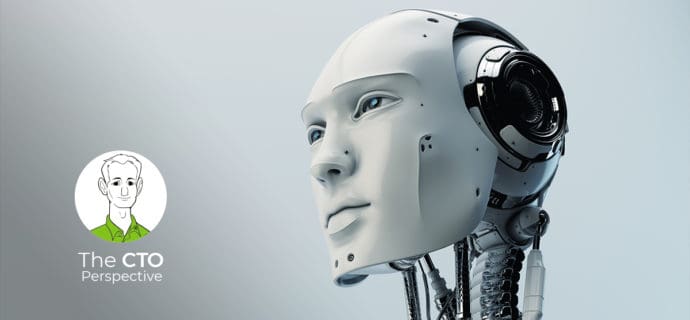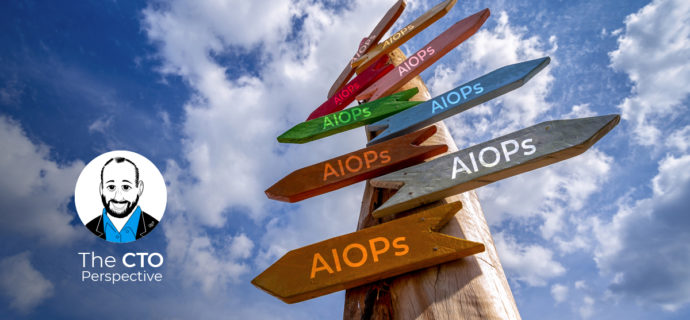Hybrid cloud: easing the migration pain
Date: December 8, 2020
Category: The CTO Perspective
Author: BigPanda
Most enterprises today are in the stages of a hybrid cloud migration, and no matter how they view this migration or implement it, the challenges they face are fairly common across the board. Does that mean there are common best practices for a hybrid cloud migration, and if so – what are they?
Join us in a CTO Perspective discussion with Scott Stradley, Field CTO at BigPanda, to find out.
Read the skinny for a brief summary, then either lean back and watch the interview, or if you prefer to continue reading, take a few minutes to read the transcript. It’s been lightly edited to make it easy for you to consume it. Enjoy!
The Skinny
We’ve been hearing and talking about the move to hybrid-cloud for quite some time, as part of the bigger discussion on digital transformation. Generally, “hybrid-cloud migration” means moving to a state where on-premise deployed solutions are interacting with solutions hosted with a public cloud provider (or even multiple public cloud providers), as a means for creating apps and business services that meet the enterprise’s needs, and allowing for scalability and flexibility as the organization grows. While interpretations and implementations of hybrid cloud vary from company to company, the challenges these companies face in the process are often the same: inadequate tools and processes to manage this hybrid environment, and the loss of visibility. Is there a way to go about this migration which minimizes these pains? We think so – take a look.
The Interview
The Transcript
Yoram: Hello and welcome to the CTO perspective, where we discuss unique perspectives about the most current issues in IT operations with the most current people in IT operations. And here today with us is Scott Stradley, field CTO at Big Panda. Hi Scott.
Scott: Hey Yoram.
Yoram: Today we’ll be talking about hybrid cloud migration, that process of getting to a state where the IT stack that’s on premise interacts and communicates with that part of your IT stack that is hosted on a public cloud provider or several public cloud providers. Would it be fair to say that no matter how your organization views this migration or implements it, the challenges it faces are pretty common across the board?
Scott: Yes, the challenges are pretty similar, albeit a little bit nuanced. You’re going to run into standardization of tools, someone going through a tool rationalization effort. They’re going to run into operational spend in some way, shape or form – especially through the migration process. They’re going to be challenged with building and supporting it. It changes their entire operating model. These are common challenges, regardless of which approach you take.
Yoram: If the challenges are common, would there be best practices to do that migration in the best possible way?
Scott: There are a lot of different methods out there. Some vendors like OpenShift and others will try to employ a certain model to leverage their systems. But from a people, process as well as technology perspective, it is pretty similar. The terminology and names may differ, but the process is pretty similar.
Yoram: And what would that be?
Scott: There are typically four steps that that I would determine. Step one would be inventory. I would call step two insurance or protection. Step three would be building and modernization and step four would be an evaluation (how well did you do?).
Yoram: Let’s let’s go through these steps one at a time. With the inventory step, the name implies what that means, but maybe a few details about that.
Scott: Sure. Inventory is exactly what the name mentions. When you’re moving from an on-prem architecture to a cloud or a hybrid cloud architecture, you need to know what you’re actually moving, as well as what you currently have and what you intend to have. Whether that’s tools and applications, whether it’s your entire IT organization from people and up to processes as well. You’re looking at things such as peripherals. How are they going to be effective? Then you’re going to look at things such as IT equipment, servers, networking equipment. What of that is going to be migrated over. And what do you need to maintain to keep your operation efficient in a hybrid/on-prem world? Lastly, you’ve got applications and tools. What applications are you intending to migrate over, versus maintaining your existing operating model and existing on-prem systems? You’ve got networking, you have database – all these are leveraged to operate your applications and business services.
Yoram: But the process is not just making the inventory checklist, right? It’s also deciding as you make that checklist, what it is that you want to keep, maybe improve. You’re doing that for better planning.
Scott: Absolutely. There’s a planning element to it. It’s not just taking a complete inventory, which some would call putting into a CMDB. It’s not a matter of just that. You’re actually prioritizing and determining what is best for your business through that inventory process.
Yoram: And then the second step you said was protection and insurance. I haven’t heard that term in relation to migration. What does that mean? Protection, insurance?
Scott: I look at it, and a lot of organizations look at it, as how can they protect the investments that they’re making. Whether that’s in new operating roles, because you have to hire new people who understand the hybrid cloud or the cloud architectures that you’re employing. Or the processes, you’re changing your processes to accommodate this. You’re gaining and losing some control as a result. What does that look like? And then the technology. What is the technology that you’re actually going to need to purchase or furthermore migrate and leverage in a different manner? All of this involves spend, from either an operational or a capital expenditure perspective. Therefore, organizations want to hedge and understand what the upside and downside to this is. That’s where “insurance” comes in. So basically, you’re trying to minimize your risk, and you are future proofing your investment such that it’s going to scale and grow as you grow your organization.
Yoram: I’ve heard people calling it rationalization. Would that be the same thing? Tool rationalization?
Scott: Some use rationalization, some insurance.
Yoram: Insurance seems like something you would say to make sure that everyone who’s spending the money feels safe in doing this process. The idea is making sense of the move and also protecting your investments and doing it the right way. So, a different term for a different persona in the organization.
Scott: Exactly.
You’re going to have higher level executives who are controlling budgets. They’re going to gravitate towards insurance. They want to protect the investment. If you’re looking at practitioners and folks who are actually migrating and managing the moves, and coordinating and planning, they’re going to look at it more as a rationalization type effort.
Yoram: And what would be the outcome of that? What do we have after we do this inventory and rationalization, or protection? What do we have in hand?
Scott: Essentially, you have a plan. So now you have a plan that you can start executing upon. Which moves us into step three, which is the actual build and migration. You’re actually moving applications, you’re moving business services, you’re moving different types and parts of your infrastructure into the hybrid cloud, whether it’s private or public, whatever the case may be. And as long as you’re planning is done up front (from a step one and step two perspective), the actual build and migration should go pretty seamless.
Yoram: So, they’re hand in hand. I’ll go ahead and connect these two together. In your experience, what are some of the guidelines companies follow when they plan and execute? What do they pay attention to? Is there anything in common that we can discuss?
Scott: It’s usually time spent, the people that are executing and what tools they’re using. They continually go through that evolution cycle, that rationalization effort. They’re determining, as they’re migrating and building, is it following the plan (no. 1)? Is it yielding the results that they’re looking for (no. 2)? Most take a crawl, walk, run approach to it, versus a big bang.
You are not moving everything all at once. You’re moving things step by step.
More along the lines of different services found within the application, versus migrating the entire application. That would be one method that most folks seem to gravitate to, because it minimizes the risk as well as provides higher gains.
Yoram: So you’re planning it in such a way that you move only part of it to begin with, see how that works and then do the rest. And you’re building it in such a way, so it layers one on top of the other. You are mufraing the things that allow the other on-premise stuff to keep on working and then adding on as you move ahead.
Scott: Correct. And what it does is it reinforces your planning process. You identify things continuously, what is working and what is not. So can pivot the model and pivot the planning towards maximum benefit.
Yoram: Then there’s the fourth step you mentioned, which is obviously looking at what you did and seeing if it succeeded. How do you measure that?
Scott: Measurements are different across the board, quite honestly.
We’re moving to more of a support and innovation perspective. This is where IT Ops really comes into play and you start measuring things such as availability and performance.
You start measuring how well your IT operations team is performing in that new model. You start looking at MTT metrics, whether it’s time to detect, time to resolve and things like that. You start looking at efficiencies. Is my team more efficient both from a build, an execution and a support perspective with the new model? And then you continually evolve as you’re going forward. These are all different types of business metrics, not just pure IT and technical metrics that people are looking at.
Yoram: What would be one tip that you maybe have for people or for organizations migrating, having seen so many doing it?
Scott: I would say identify the best tools that can help you automate as much of this as possible. Automation is a big buzzword right now in the industry, but it’s practical and it’s pragmatic. So as much as you can do to automate, to streamline your processes, it’s going to lower your cost, it’s going to gain efficiency, and it’s going to allow your organization to trust that move more so.
Yoram: This is a good time to touch upon that. BigPanda, where can it help you in that migration process? What steps out of the four can it help with?
Scott: It can help in all the steps. But the primary ones, I would say, are step one, two and four. Step one – where you’re identifying what you have. What BigPanda can do is integrate all the various sources of data within your organization. It gives you a view of what you have within your environment. Then you move into step two where Big Panda really plays a major role in the rationalization and insurance aspect of it. What it’s able to do from an event management and automation perspective is bring all the tools and practices into one place, including your legacy practices and legacy tools. Then, as you migrate, it’s plug and play: it allows you to integrate additional tools as you migrate to the cloud and gives you a view of what is working, what’s not and where you have overlap. Many organizations that we work with, when they go through a tool rationalization, whether it’s replacing an existing monitoring or an observability tool, they use BigPanda to identify whether it is working as efficiently as their previous tool. There’s overlap in that migration process, enabling them to see what more are they gaining, whether it’s a tool firing alerts faster than the previous tool, whether it’s getting additional data that you can leverage,and so forth. And then lastly, step four, the actual support and innovation. BigPanda is enabling you more visibility and control throughout that process.
Yoram: To summarize – that visibility across the board helps you plan better, because you’re getting everything into one place and finally getting a big picture of what you have. And it also helps you make sense of what’s going well and what’s not, where you have overlaps. It helps you rationalize the tools. And in the end, it also helps you measure because you can actually see what’s going on.
Scott: Absolutely. And this is exactly why folks purchase Big Panda amongst many other reasons. But from a hybrid cloud perspective, it really is that planning, the insurance through the process. And how do you measure success at the back end.
Yoram: I think this would be a high note to end on, I want to thank you so much for taking the time to talk to me today.
Scott: Thank you very much. I appreciate it.
Yoram: And if you want to hear more CTO perspectives or learn more about the BigPanda platform, visit us at BigPanda.io. See you next time.