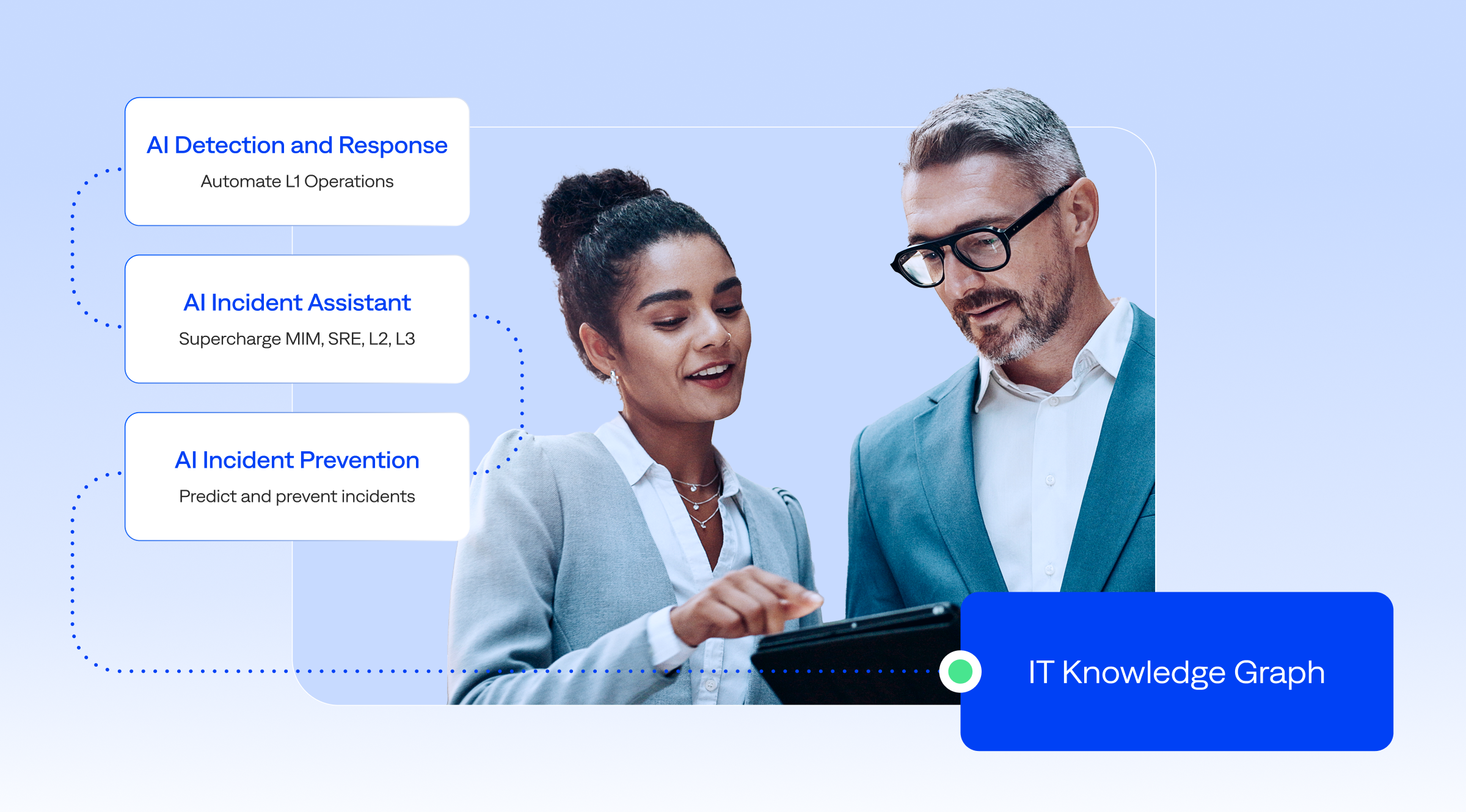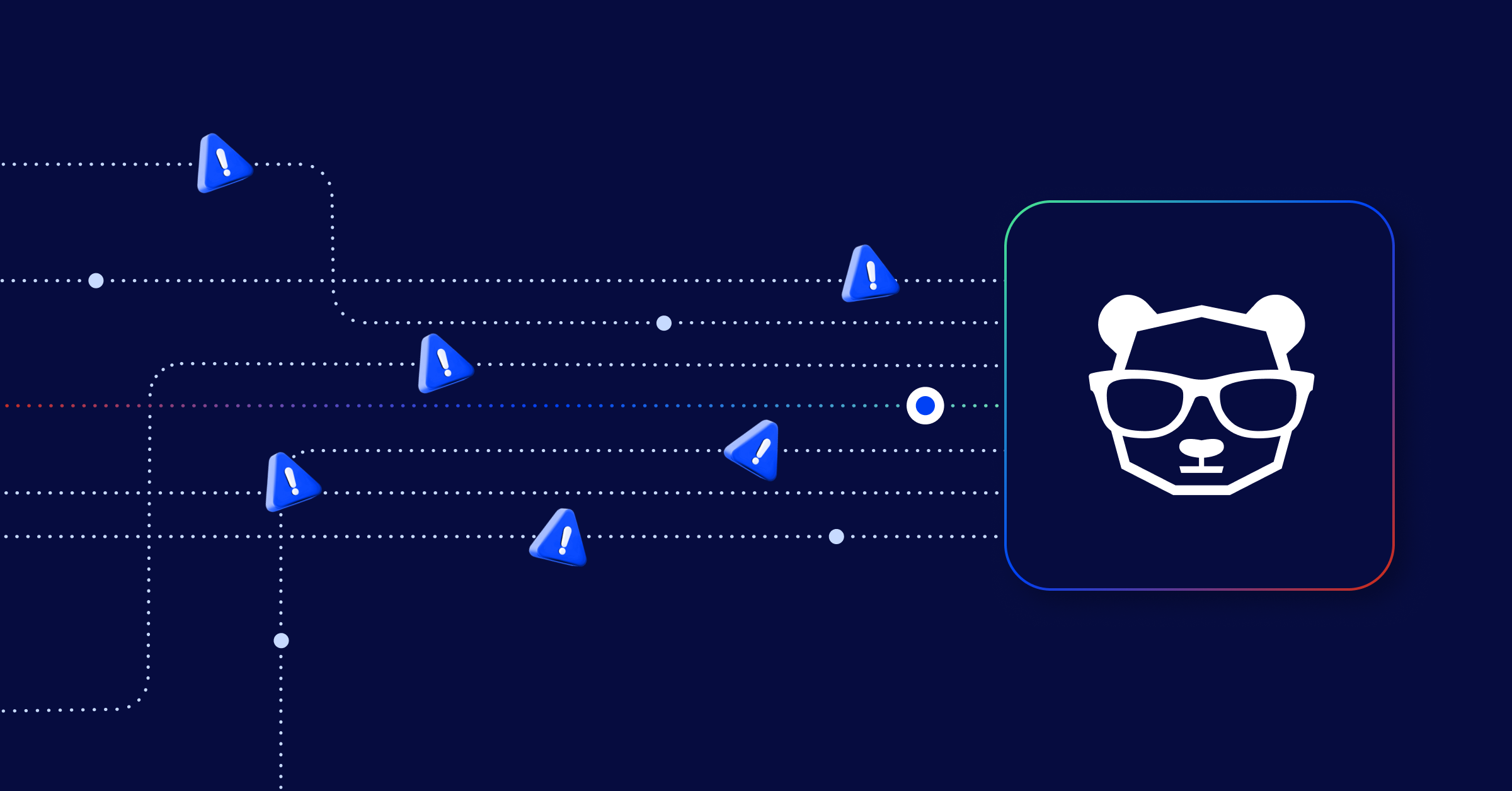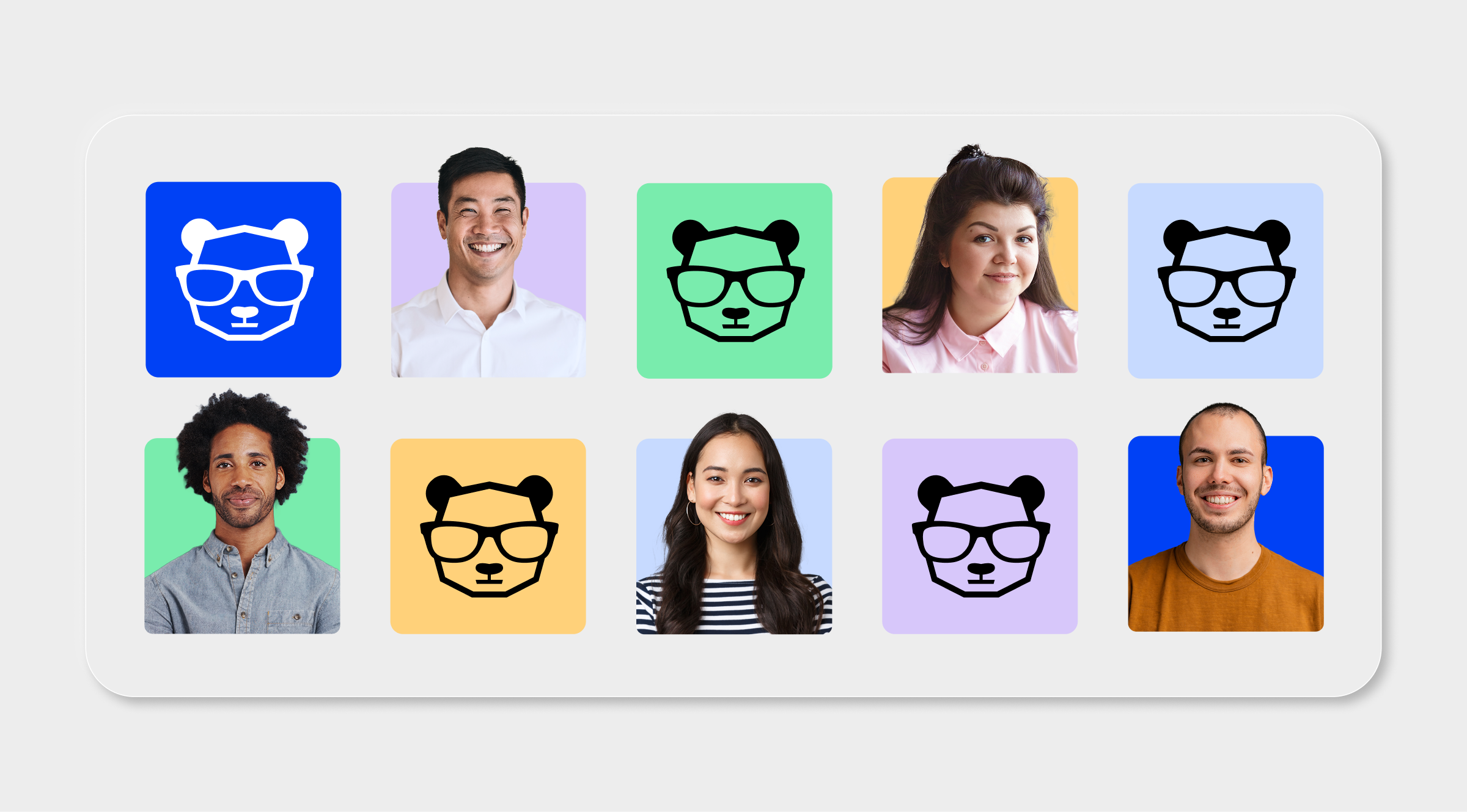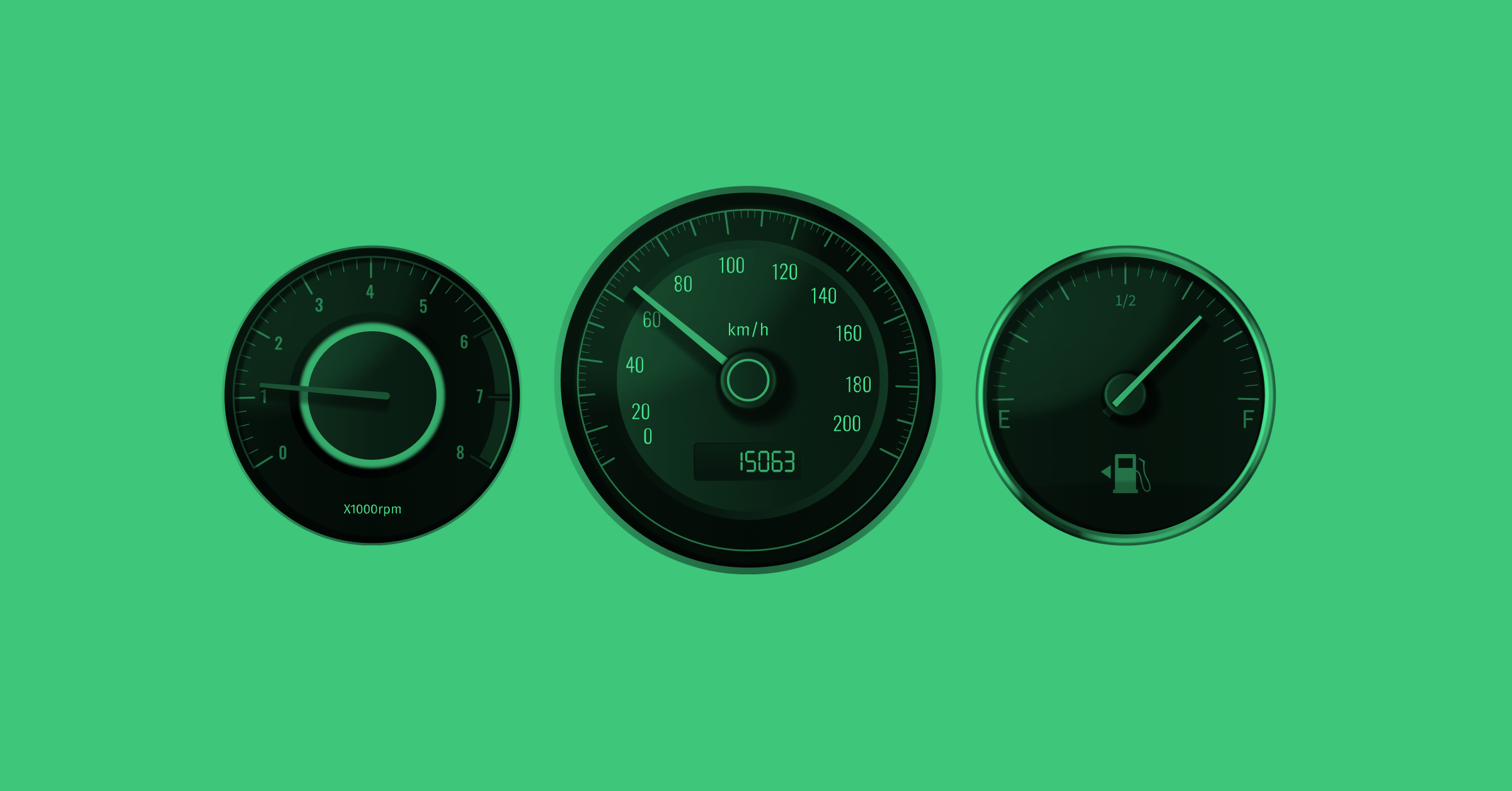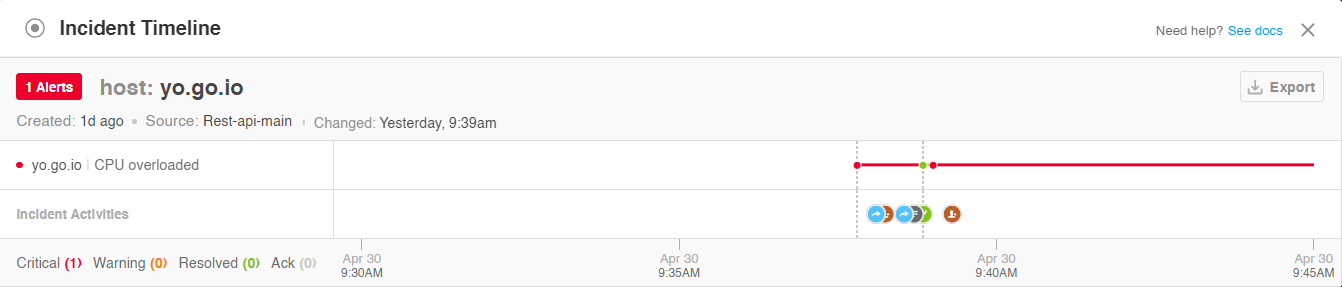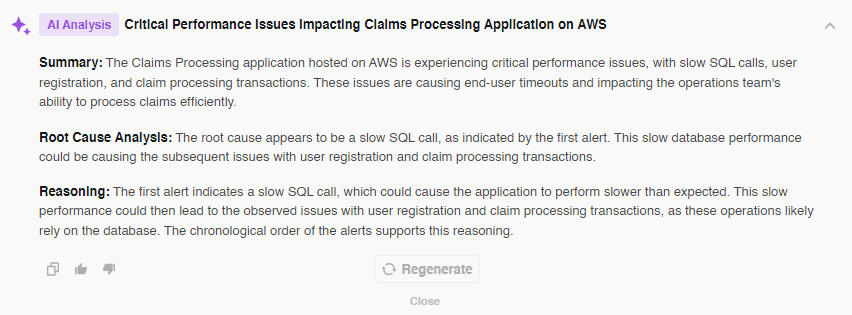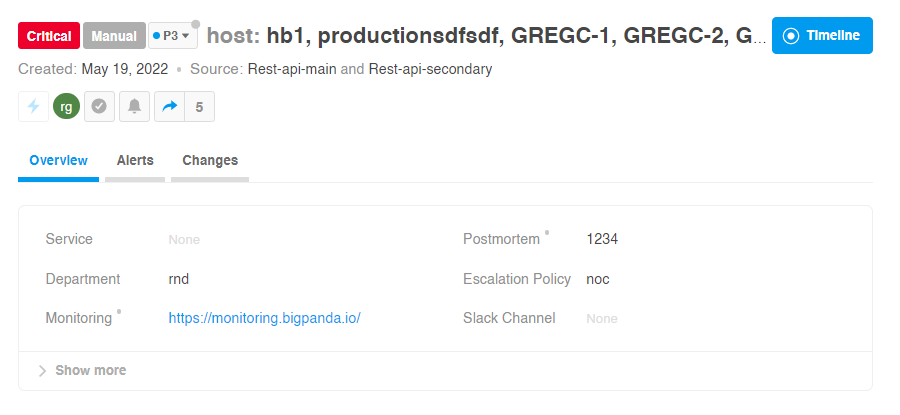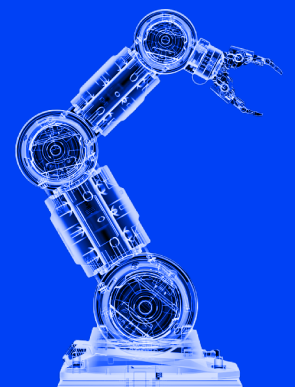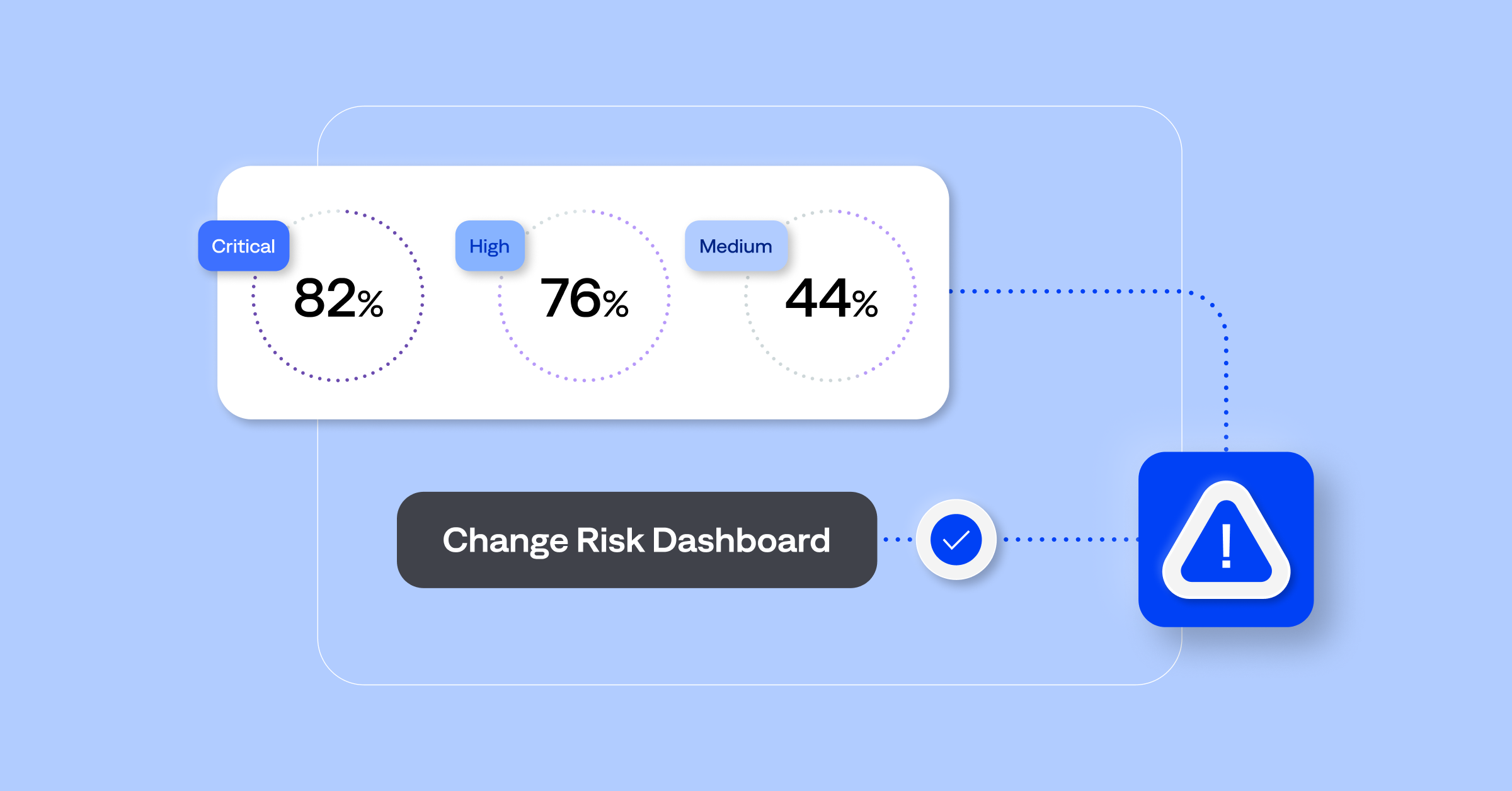BigPanda’s latest Unified Console features unveiled
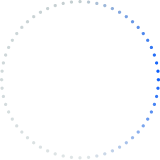
In the fast-paced realm of incident management and response, the need to stay ahead is more vital than ever. In recognition of this, BigPanda has significantly enhanced the Unified Console, introducing a suite of new features designed to revolutionize incident handling. Let’s explore these transformative updates and how they can redefine your approach to incident management.
Revolutionizing incident narratives: The evolved timeline view
Every incident has a story, and the newly updated Unified Console ensures you get an even richer narrative. The timeline view of incidents now not only encompasses the incident’s lifecycle but also provides a detailed log of incident activities. Whether sharing incidents or making specific changes, it’s all neatly presented in chronological order, offering a comprehensive overview of the incident’s journey.
Beyond the console: Flexible data export
Acknowledging that incident data shouldn’t be confined to the console, BigPanda introduces a game-changing feature for those involved in root cause analysis or report preparation. The ability to export data in JSON or CSV formats allows seamless integration into other tools or platforms, significantly enhancing reporting capabilities.
Harnessing AI for deeper insights
AI Analysis takes center stage as a standout feature, bringing a readable summary to the forefront. Whether through a simple click or leveraging automated criteria, this functionality streamlines incident understanding. For those eager to explore this cutting-edge feature or gain an early look at the new console, don’t hesitate to reach out to your account team.
Collaboration at the core
Incident management is inherently a collaborative activity, and the Unified Console recognizes this reality. The built-in collaboration functionality enables users to add comments, assign incidents, and foster a seamless exchange of information among team members. It’s about breaking down silos and ensuring incidents are tackled collaboratively for efficient resolution.
Supercharging with incident tags
Incident tags in BigPanda aren’t mere labels; they serve as force multipliers. By strategically leveraging incident tags, users can categorize, prioritize, and group incidents for quicker and more efficient responses. Concepts like priority, impact, ownership, and routing can be captured, streamlining the incident workflow.
Environments: Your organizational compass
The left-hand side of the console introduces the concept of environments and groups, offering a structured approach to organizing incidents. Creating environments and groups aligned with your organizational structure unlocks the power to swiftly navigate through specific slices of your incidents.
User interface: Balancing compactness and clarity
The updated user interface opts for a less compact design to enhance navigation. While this decision aims to avoid cognitive overload, BigPanda values user feedback. The goal is to deliver a seamless user experience and your input matters. Reach out to your account team with your thoughts on compactness preferences.
Unlock the full potential of the Unified Console
As you explore the upgraded Unified Console, remember to go beyond the surface. Engage with your account team to unlock early access, delve into AI analysis, and master the art of incident tagging. The console is not only a tool, it is also a catalyst for efficient incident response.
In the dynamic world of IT operations, being equipped with the latest tools and features is the key to staying ahead. Embrace the power, collaborate seamlessly, and make incidents a thing of the past with BigPanda’s cutting-edge console features.
To learn more about the Unified Console and other resources, visit BigPanda University for in-depth insights and guidance.