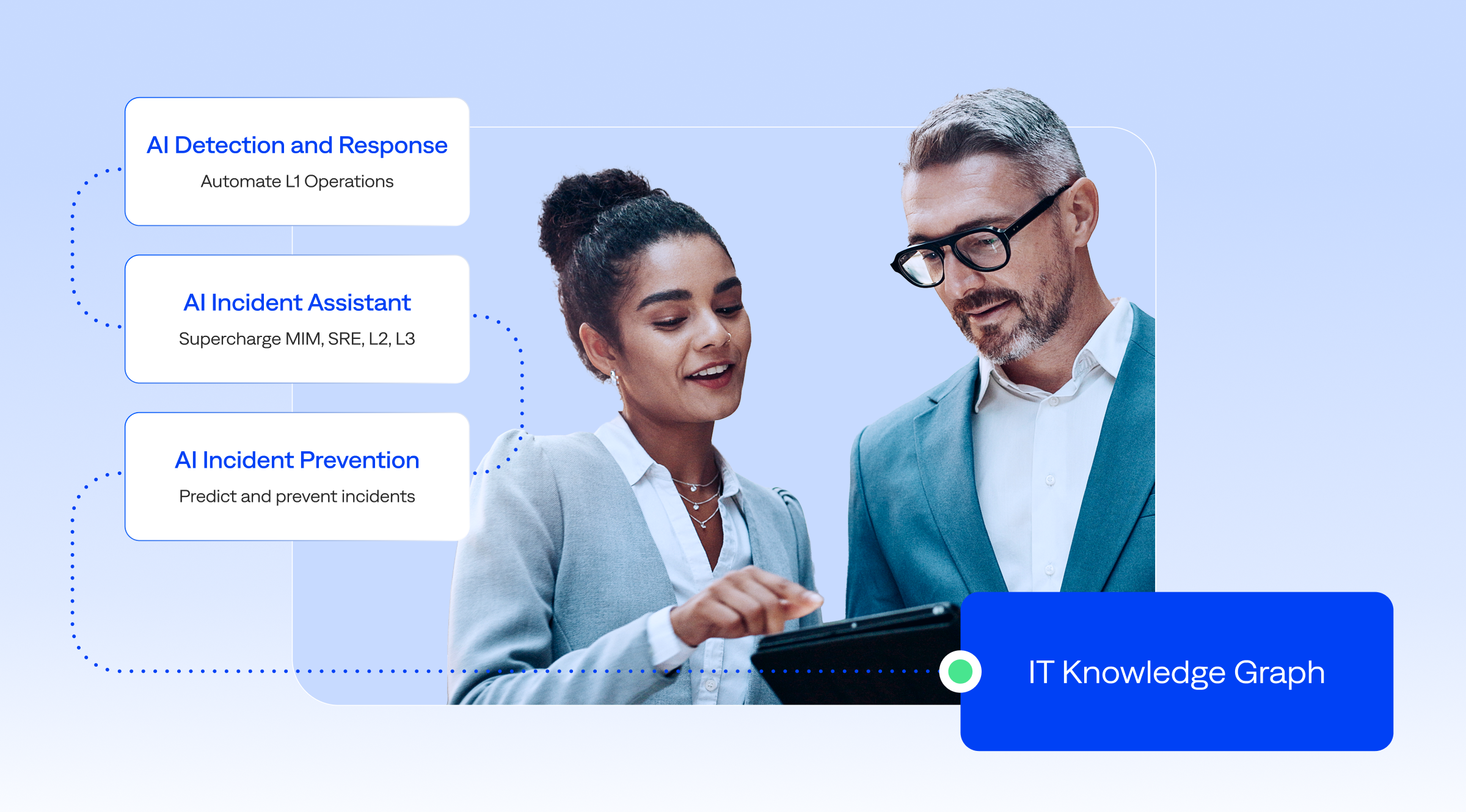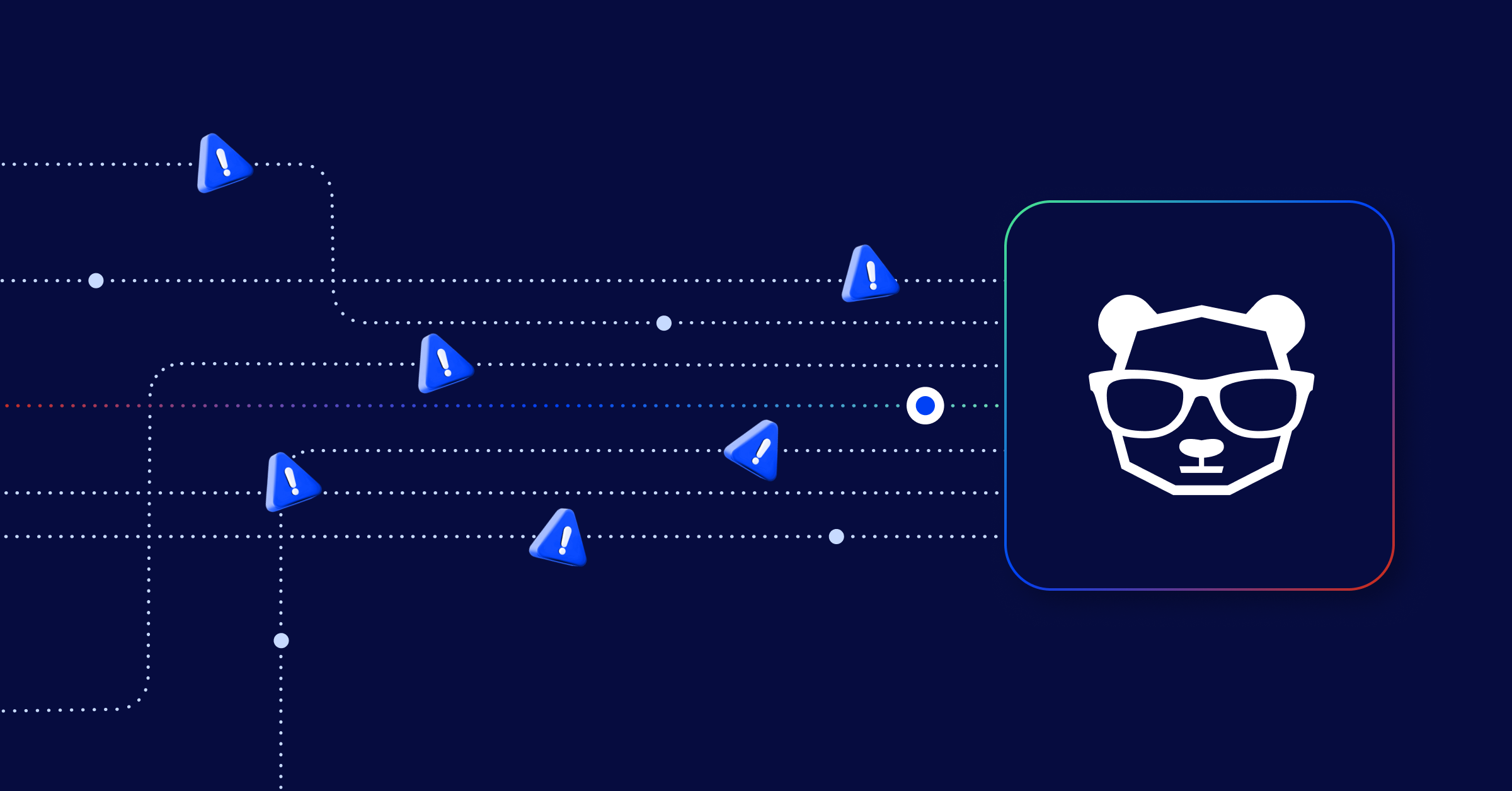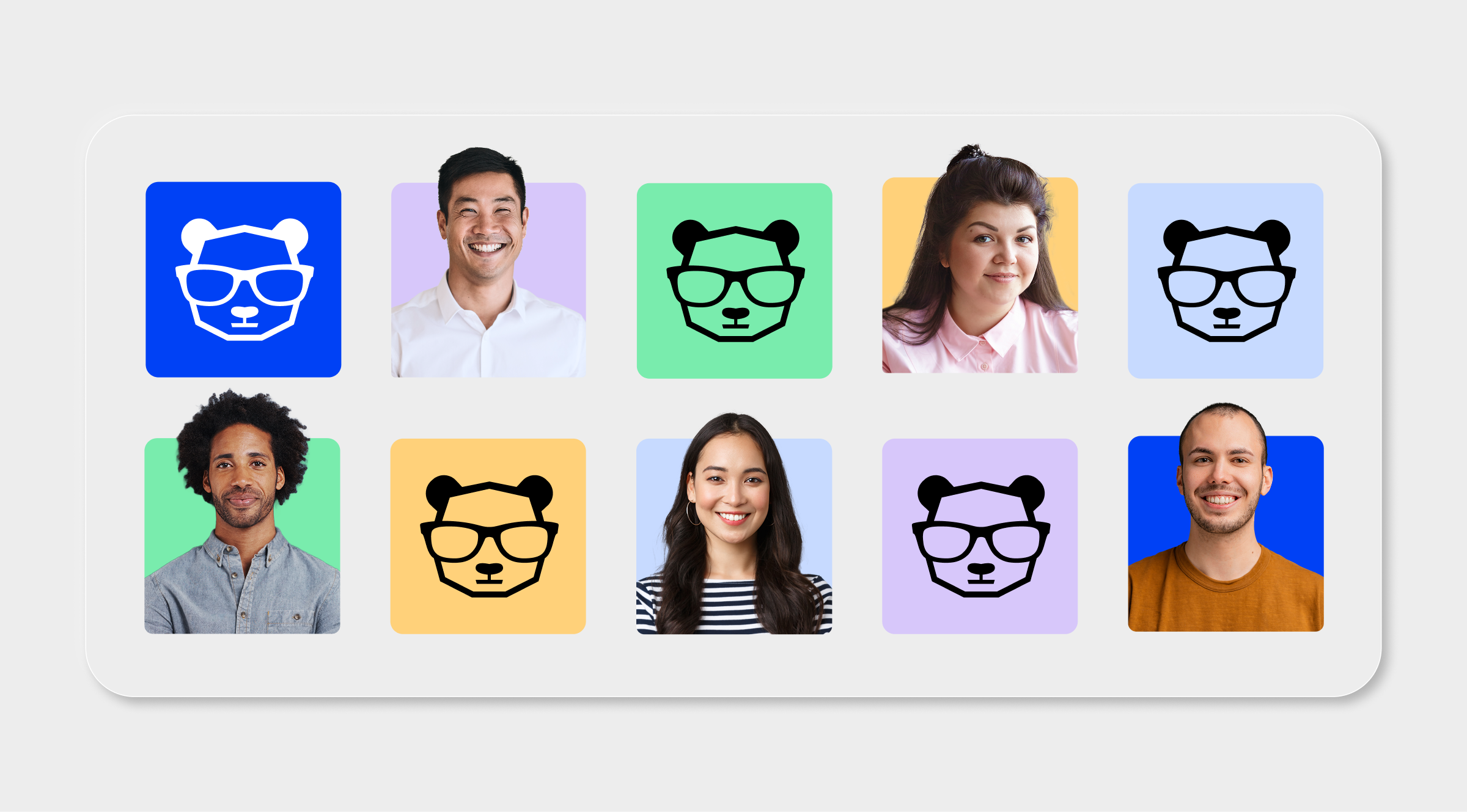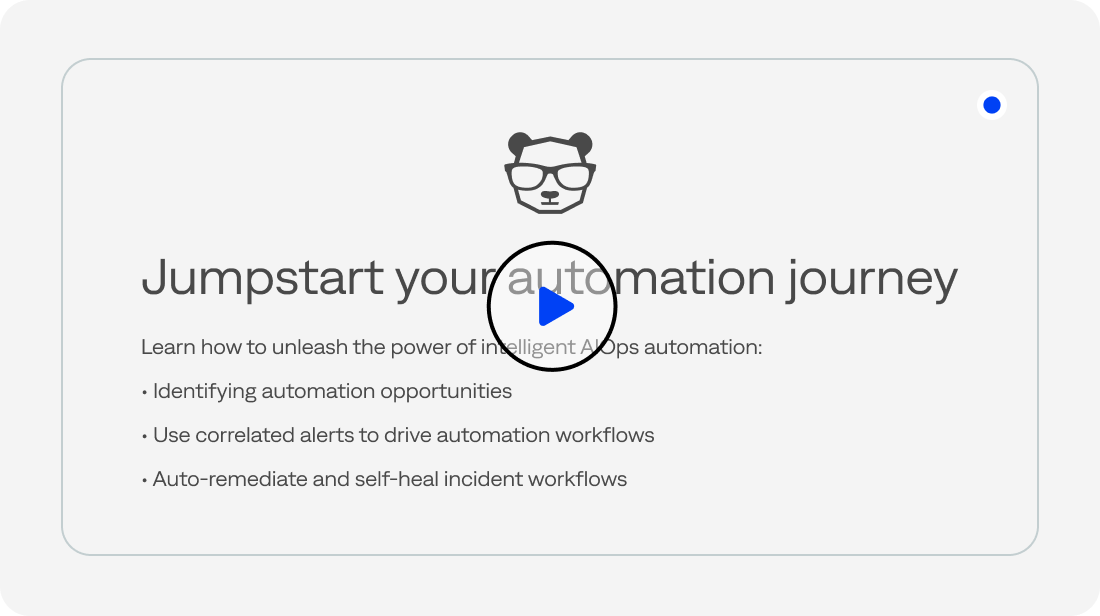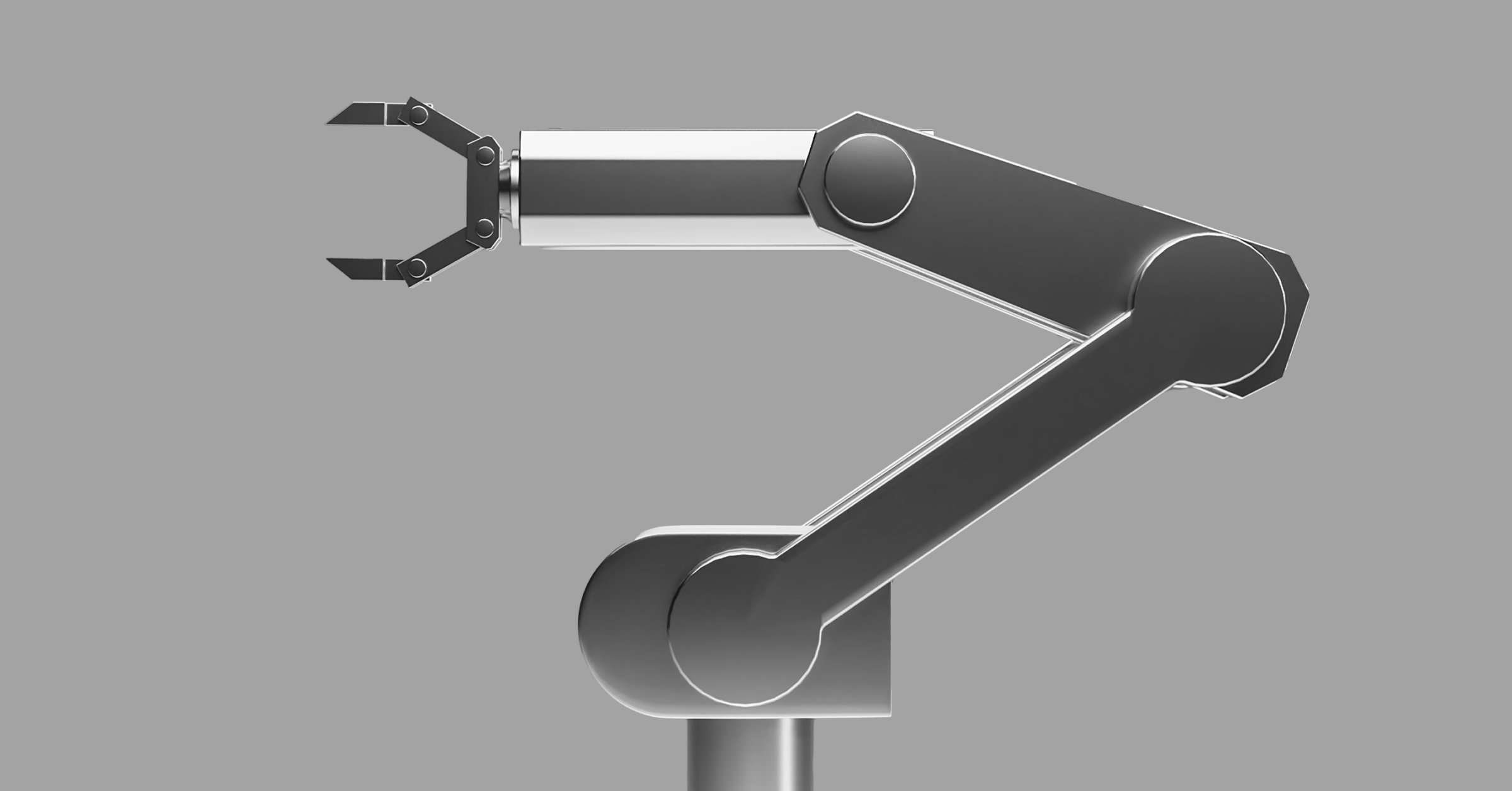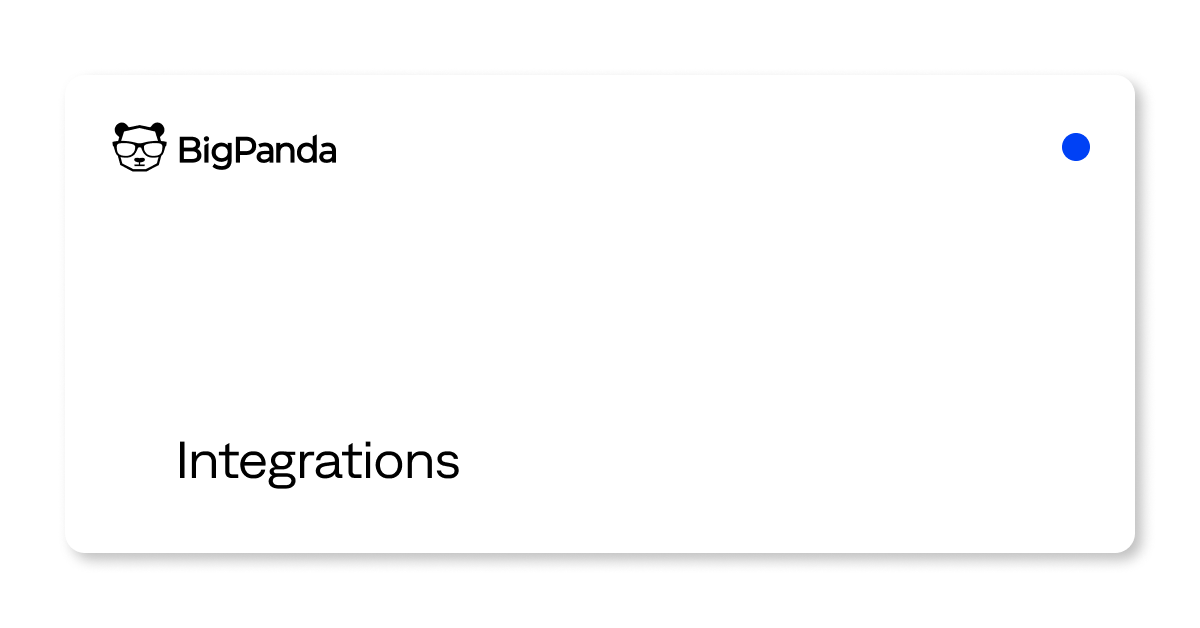BigPanda + Red Hat: Automate tasks and speed response
Enable ITOps teams to focus on high-impact work. Accelerate and automate incident response with the Red Hat® Ansible® Automation Platform.
Improve mean time to resolution
Certified integrations and Content Collections for Red Hat Ansible with event-driven automation deliver IT Operations in a secure, user-friendly framework to accelerate and automate incident response while improving MTTR.
Jump-start your automation journey
Reduce the complexity, time, and developer resources needed to develop incident automation workflows. Native integrations within Ansible and BigPanda-certified Content Collections in Ansible® Automation Hub deliver pre-built automation scripts.

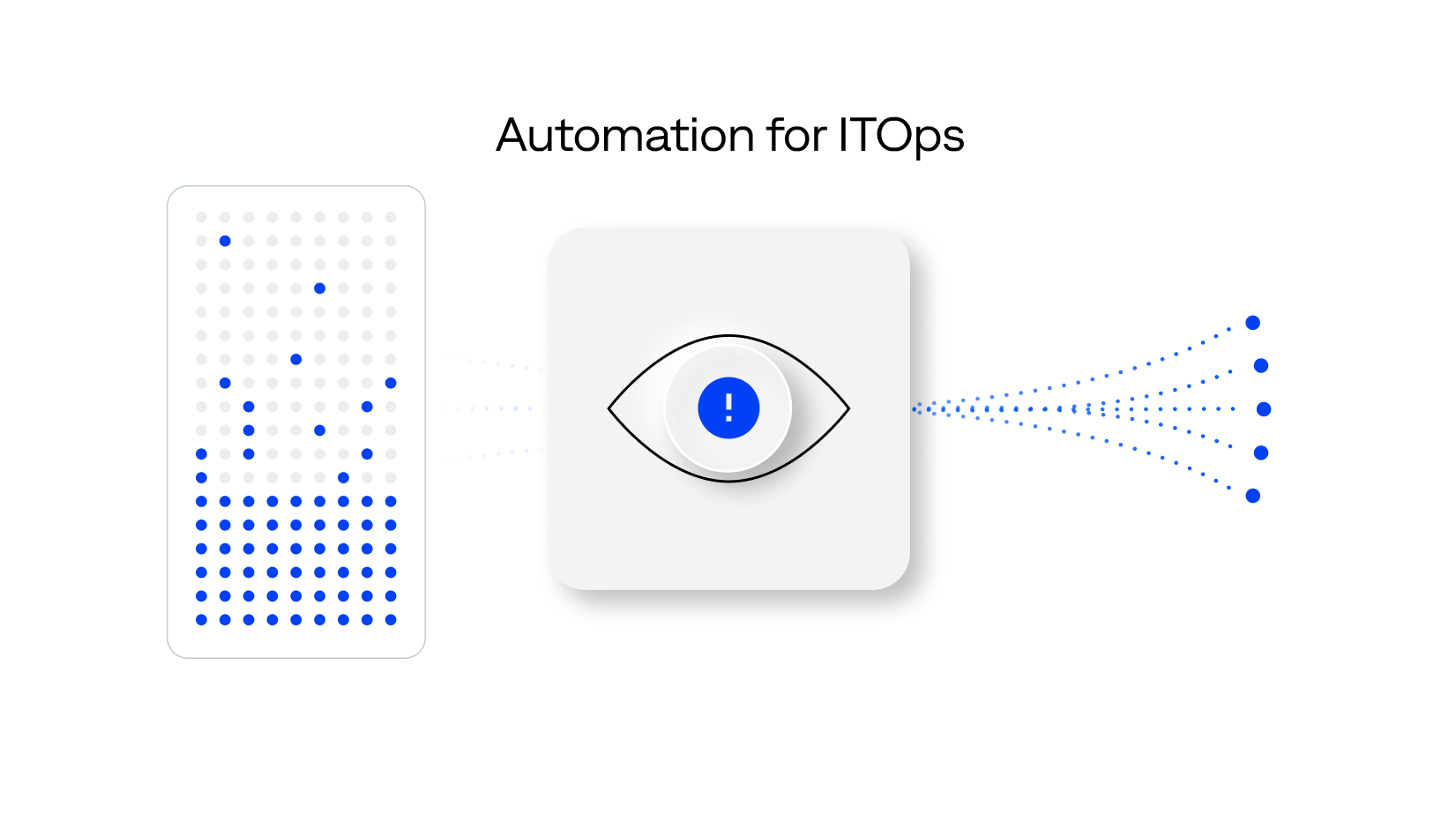
Deliver explainable automation
Give ITOps teams the transparency to automate with confidence. BigPanda generates rich, contextualized incidents from monitoring, observability, topology, CMDB, and other sources to identify automation signals that match Ansible® Rulebooks.
Lower automation costs
BigPanda serves as a central hub of monitoring and observability alert data to associate Ansible playbooks intelligently with incidents based on specific context and business rules. This system of record minimizes requirements for observability redundancy and automation coverage.
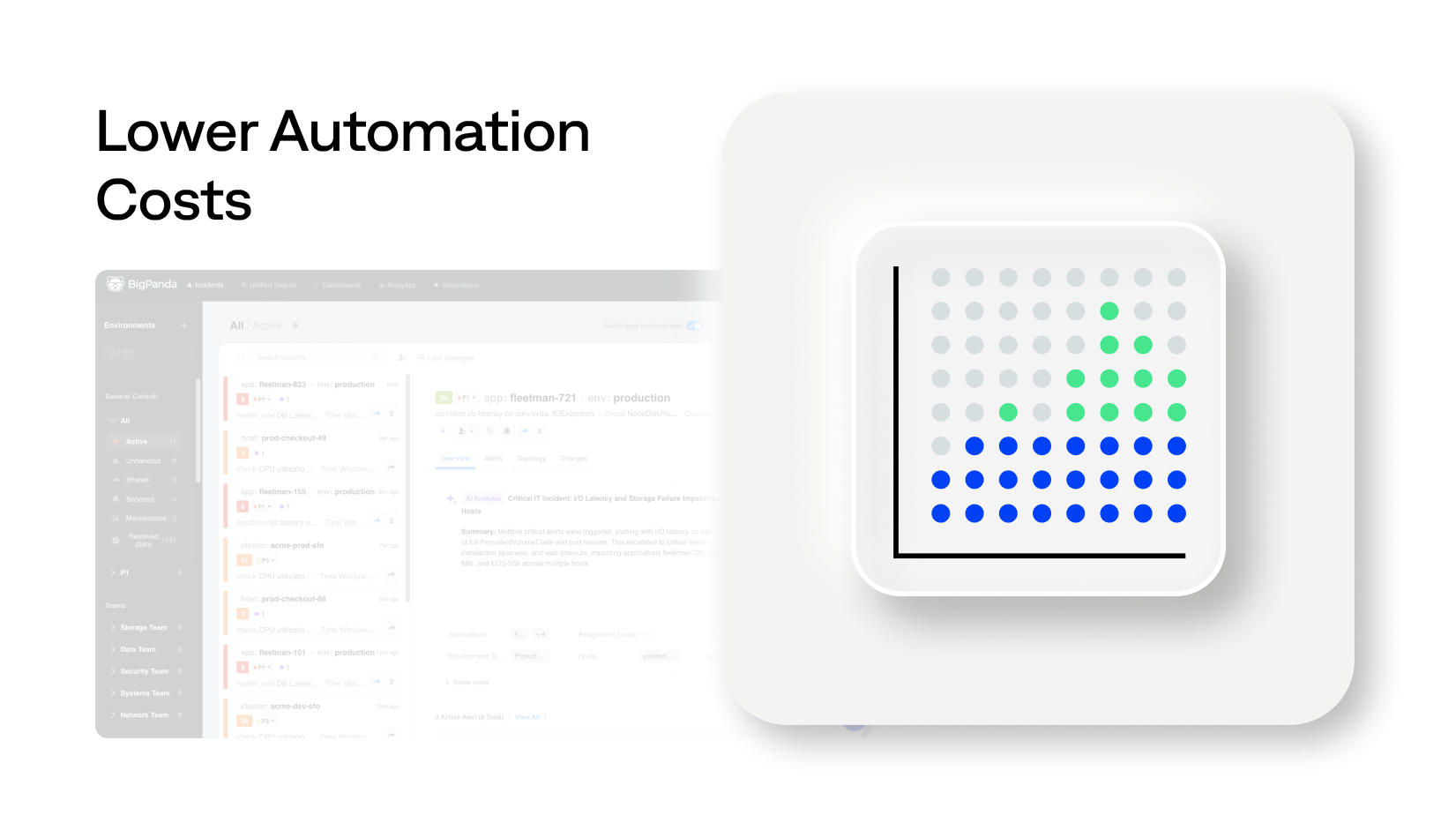
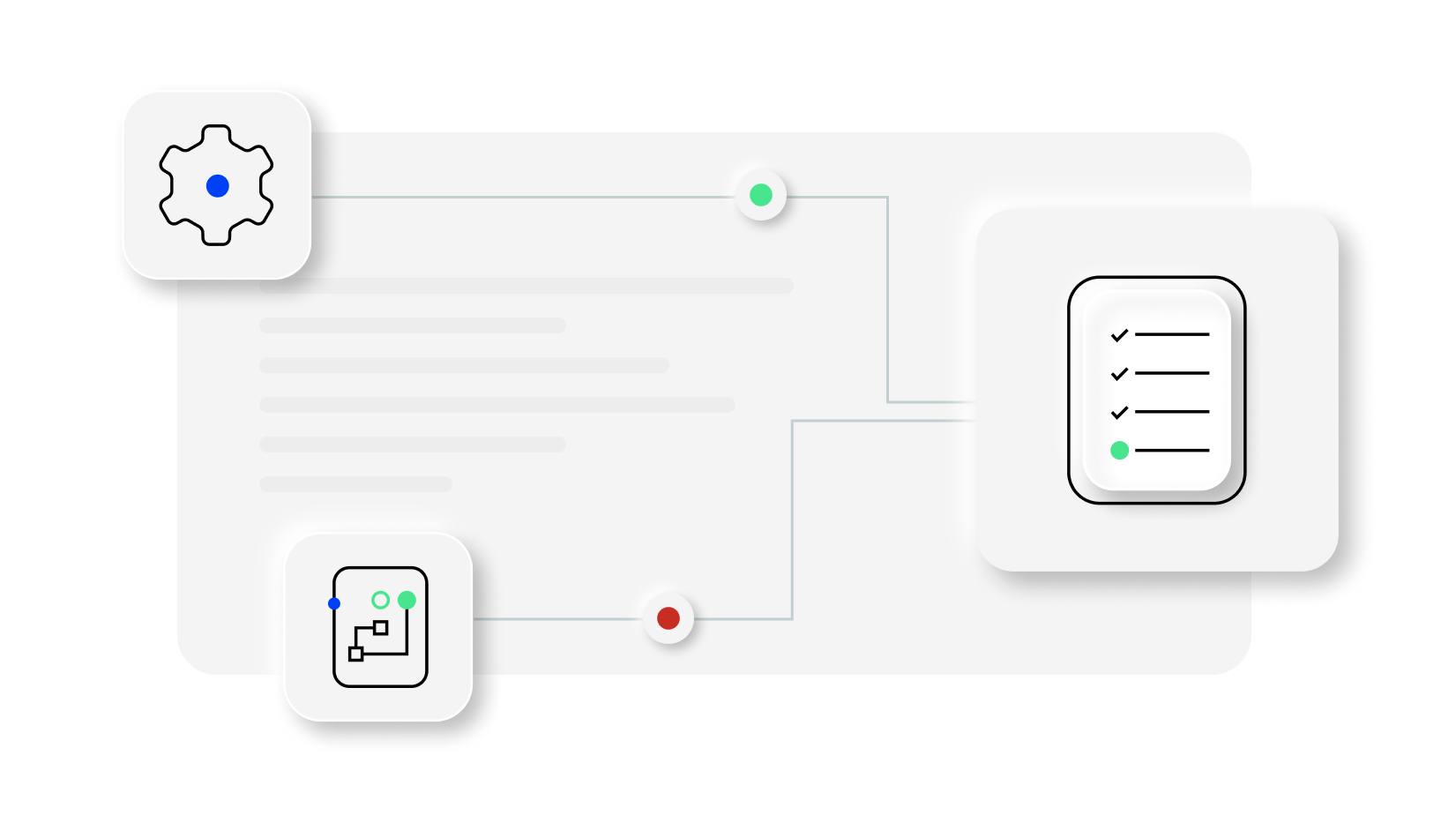
Automate securely
The BigPanda event-driven Ansible capability enables event-based automation without complex information security reviews. Avoid the need for additional distributed event store and stream-processing platforms and associated licenses.
Improve oversight and visibility
A single point of communication provides all users with a view of automation outcomes in incident activity feeds or tickets. Tag updates during each incident-response stage provide a quick glance at the state of auto-remediation.
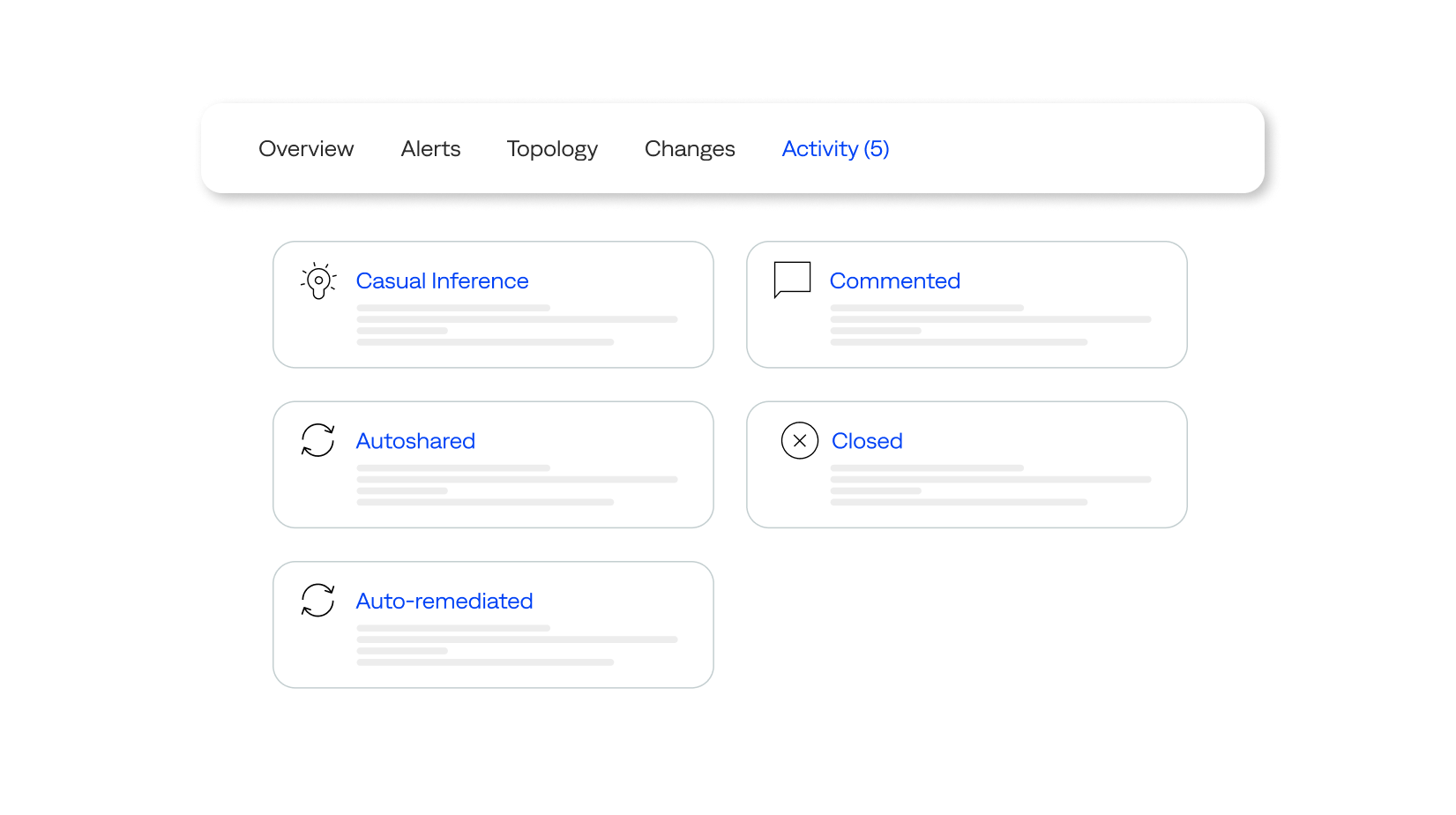
Explore further
Documentation
Blog Post
Get started
FAQ
What is event-driven automation?
Event-driven automation involves the automatic execution of predefined actions in response to specific incident signals. These signals — generated by BigPanda — carry rich contextual information from various data sources and serve as triggers for Ansible® automation processes. When an incident matches predefined criteria in Ansible Rulebooks, the system automatically initiates the corresponding automation tasks or playbooks, eliminating the need for manual intervention.
How does AIOps enhance automation using Ansible playbooks?
BigPanda created a Content Collection within the Ansible Automation Hub to provide pre-build automation scripts and modules designed to reduce the complexity, time, and developer resources to start automating repetitive tasks.
How does AIOps-driven automation differ from observability-sourced automation?
BigPanda acts as a system of record by integrating and correlating alerts and incidents from various monitoring and observability tools. It can identify when multiple alerts relate to a single underlying issue. By intelligently focusing on automating actions related to the cause — not just symptoms — BigPanda and Ansible help minimize observability redundancy and automation overlap, which reduces the required automation scripts, actions, and licensed nodes.